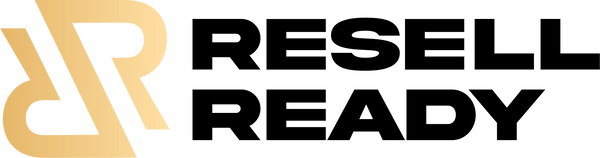Introduction
Entrepreneurs and busy professionals juggle countless responsibilities—managing projects, handling meetings, keeping up with clients, and still finding time for personal growth. With so many competing priorities, it’s no surprise that overwhelm, burnout, and disorganization are common struggles.
This is where a productivity planner becomes more than just a notebook or app—it becomes a system for clarity, structure, and focus. A good planner reduces the mental load, helps you prioritize what matters most, and keeps your goals in sight while ensuring you don’t miss the small but important details.
In 2025, productivity planners have evolved into two main categories:
-
Paper planners, perfect for those who prefer writing things down, slowing down, and reflecting.
-
Digital planners, designed for entrepreneurs and professionals who want flexibility, integration, and easy access across devices.
If you’re new to this, check out The Ultimate Guide to Productivity Planners for Beginners, which breaks down exactly how these tools can transform your workflow.
Section 1: Why Entrepreneurs and Professionals Need a Productivity Planner
The Challenges Entrepreneurs Face
Running a business or managing a fast-paced career means constantly switching contexts—from strategy meetings to client calls, to-do lists, and team management. This constant juggling often leads to:
-
Task overload: Too many things competing for attention.
-
Context switching: Losing focus by jumping between tasks.
-
Burnout: Working long hours without a clear system for balance.
The Benefits of Using a Planner
A productivity planner creates space for clarity and direction. Here’s how it helps entrepreneurs and professionals:
-
Clarity: Breaks down large projects into manageable steps.
-
Goal tracking: Keeps yearly, monthly, and weekly goals visible.
-
Balance: Many planners now include wellness and habit trackers to support sustainable productivity.
Planners are also a valuable part of the digital product ecosystem—you can even explore Canva digital templates and planners that sell like crazy, showing just how popular and in-demand productivity tools are in 2025.
Paper vs. Digital: Which One Works Best?
-
Paper planners are excellent for reflection, focus, and limiting distractions. They’re a great fit for entrepreneurs who want to disconnect from screens.
-
Digital planners shine when it comes to integration with calendars, reminders, and collaboration tools. For professionals who use iPads or tablets, digital planners are a powerful option—see this guide on the Best Digital Planners for iPad and GoodNotes Users for the top choices.
Some entrepreneurs even combine both—using a paper planner for daily focus and a digital tool for collaboration. If you’re just starting your entrepreneurial journey, consider a hybrid tool like Your Start-Up Business Planner Workbook, which blends business planning with practical productivity systems.

Section 2: Best Paper Planners for Entrepreneurs in 2025
Paper planners remain a timeless favorite among entrepreneurs and professionals who value the power of writing things down. In 2025, several planners stand out for their ability to balance goal-setting, structure, and flexibility. Whether you prefer daily time-blocking or big-picture reflection, here are the best options.
1. MY PA Business & Productivity Planner
The MY PA Business & Productivity Planner is specifically designed for entrepreneurs who want to streamline their business and personal lives.
Key Features:
-
Business plan templates to map long-term strategy.
-
Project planning layouts to break goals into actionable steps.
-
Time-blocking system to optimize productivity.
-
Wellness and habit tracking to balance work and life.
Recognition: Featured by The Independent and WIRED as one of the best planners for entrepreneurs.
Why It Works for Entrepreneurs: This planner doesn’t just help with tasks—it offers clarity, calm execution, and structure. It’s perfect for entrepreneurs seeking a balance of business strategy and personal wellness.
📖 Related reading: How to Use a Productivity Planner to Get More Done Every Day.
2. Erin Condren LifePlanner™
The Erin Condren LifePlanner™ is well-loved for its versatility and motivational design, making it one of the most popular planners among professionals.
Features:
-
Monthly, weekly, and yearly planning sections.
-
Habit and monthly trackers to maintain consistency.
-
Bright, colorful layouts that inspire creativity and daily use.
Strength: Its flexible design works for different planning styles, helping professionals stick with it long-term.
Best For: Entrepreneurs and professionals who want structure with creativity.
💡 Explore more formats: Daily, Weekly, or Monthly—Choosing the Best Productivity Planner Format.
3. Productivity Planner
Known for its SET-PLAN-TRACK method, the Productivity Planner transforms ambitious business goals into small, manageable steps.
Features:
-
Dedicated goal pages to define clear outcomes.
-
Action steps and daily to-do lists for execution.
-
Tracking systems to monitor progress and priorities.
Best For: Professionals struggling with competing priorities who need a simple yet structured way to stay on top of everything.
📌 If you want to explore curated options, check out The Planner Collection or the Goal Getter Planner—both excellent for entrepreneurs seeking actionable systems.
4. Passion Planner
The Passion Planner is popular among entrepreneurs who want structure with a motivational edge.
Features:
-
Goal setting with monthly and yearly breakdowns.
-
Reflection pages to review progress and reset intentions.
-
Scheduling tools to ensure tasks align with long-term vision.
Strength: Its unique combination of goal-tracking and reflection keeps entrepreneurs motivated while measuring progress.
Best For: Entrepreneurs who want accountability and big-picture clarity to stay motivated throughout the year.
5. Plum Paper A5 Vertical Priorities Planner
The Plum Paper A5 Vertical Priorities Planner is all about customization. Entrepreneurs can tailor layouts to their unique planning style.
Features:
-
Highly customizable layouts that can start any month of the year.
-
Weekly priority focus to streamline tasks.
-
Compact A5 size, making it easy to carry around.
Best For: Professionals who value personalization and portability, without sacrificing structure.
🌐 For more options and comparisons, see this guide on the Best Productivity Planners.
Section 3: Best Digital Planners for Busy Professionals in 2025
For busy professionals, digital planners offer flexibility, automation, and seamless integration across devices. They’re perfect for managing meetings, tasks, and projects while staying connected on the go. Unlike paper planners, digital tools can automate scheduling, sync with calendars, and adapt to changing workflows—making them invaluable for entrepreneurs in fast-paced industries.
If you’re just starting your productivity journey, it’s worth reviewing The Ultimate Guide to Productivity Planners for Beginners to understand how these systems work before choosing the right digital tool.
1. Notion
Notion is one of the most powerful and customizable planner apps available in 2025. It blends task management, note-taking, and collaboration features into one platform.
Features:
-
Build customizable databases, templates, and dashboards.
-
Keep all notes, projects, and tasks centralized.
-
Real-time collaboration for teams and entrepreneurs.
Best For: Creatives and entrepreneurs who want full customization over their planning system.
🔎 For a detailed comparison of planner apps, check out What is the Best Planner App?.
2. Motion
Motion takes digital productivity to the next level with AI-powered automation. It helps busy professionals stay on top of overwhelming workloads by auto-prioritizing tasks.
Features:
-
AI task prioritization based on urgency and deadlines.
-
Automatic scheduling that adapts when tasks shift.
-
Centralized hub for meetings, projects, and personal tasks.
Best For: Extremely busy professionals who want an automated system that saves time and energy.
💡 For entrepreneurs building strong business habits, pairing Motion with tools like the Productivity Planner or Your Start-Up Business Planner Workbook can create a hybrid paper-digital system that works seamlessly.
3. Todoist
Todoist is a minimalist digital planner that focuses on simplicity and effectiveness.
Features:
-
Quick task creation with deadlines and priorities.
-
Organize projects into lists and subtasks.
-
Integrates with popular apps like Google Calendar.
Best For: Professionals who prefer a straightforward, no-frills task manager without overcomplicating their workflow.
📌 If your goals include balancing work and financial success, explore the Money Mindset Collection—a complement to simple digital systems like Todoist.
4. Week Plan
Week Plan is designed specifically for entrepreneurs, with a focus on prioritization and leadership.
Features:
-
Weekly task calendar aligned with long-term goals.
-
Focuses on high-impact tasks to maximize results.
-
Performance overview and analytics for accountability.
-
Integrates with Google Calendar and Outlook.
Best For: Entrepreneurs who want to prioritize strategically and collaborate with teams effectively.
🌐 For more insights into leading productivity planners, see Entrepreneur’s roundup of the 12 Best Productivity Planners.
👉 Whether you choose a customizable platform like Notion or an AI-powered solution like Motion, digital planners are invaluable for managing complex, fast-moving professional lives. Some entrepreneurs even combine them with paper tools like the Productivity Planner for daily focus—creating a best-of-both-worlds system.
Section 4: Key Features to Look for in a Productivity Planner
Not all planners are created equal. The right planner for an entrepreneur or busy professional depends on how well it supports both big-picture strategy and daily execution. Whether you choose a paper planner or a digital system, here are the must-have features to look for in 2025.
1. Goal Setting (Daily, Weekly, Monthly, Yearly)
A powerful planner should help you break long-term visions into actionable short-term goals. This structure ensures that your yearly targets flow into quarterly priorities, weekly objectives, and daily tasks.
📖 If you’re just getting started, here’s a practical guide on how to use a productivity planner to get more done every day.
2. Time-Blocking Capabilities
Time-blocking helps you schedule deep work, meetings, and breaks to maximize focus while avoiding burnout. A planner with built-in time-blocking layouts or integrations keeps your schedule disciplined and balanced.
💡 For iPad users, digital tools make this even easier—check out the Best Digital Planners for iPad and GoodNotes Users to see how to combine time-blocking with tech.
3. Habit and Wellness Tracking
True productivity isn’t just about checking off tasks—it’s about sustaining energy, focus, and health. Planners that include habit trackers, wellness check-ins, or gratitude prompts encourage a more balanced approach to success.
🌟 Collections like New Year, New Me offer tools that combine productivity with mindset and wellness, helping you build lasting routines.
4. Customization (Layouts or Digital Flexibility)
Every entrepreneur works differently. The ability to customize layouts, add templates, or adjust planner formats makes your system far more effective.
-
Paper planners like Plum Paper offer customizable spreads.
-
Digital planners allow drag-and-drop adjustments to fit your style.
If you want to create or even resell customizable digital planners, explore Canva templates and planners that sell like crazy or browse through all MRR productivity products.
5. Task + Project + Calendar Integration
Busy professionals don’t just need daily task lists—they need planners that integrate projects, milestones, and calendars in one place. This reduces the need for multiple tools and ensures nothing slips through the cracks.
🔎 For advanced solutions, explore the Plan & Prosper Collection, designed to keep both personal and business tasks aligned.
6. Collaboration and Syncing Features (For Teams)
In today’s connected world, planners that support team collaboration, syncing across devices, and integration with calendars (Google, Outlook, etc.) make managing group projects much easier. This is especially important for entrepreneurs running small businesses or managing remote teams.
💼 To maximize team and business productivity, pair a collaborative planner with startup-focused tools like the Your Start-Up Business Planner Workbook—a resource that blends planning with strategy.
👉 Whether you’re choosing a paper system with habit tracking or a digital planner with automation, these features are essential for making your planner a reliable partner in achieving your goals.
Section 5: How to Choose the Right Planner for You
When it comes to finding the perfect productivity planner, the choice often boils down to paper vs. digital—and knowing which one fits your lifestyle and workflow best.
Paper vs. Digital: Who Should Pick What
-
Paper Planners: Ideal for entrepreneurs and professionals who love the tactile experience of writing things down. Studies show handwriting helps improve focus and memory. If you enjoy the structure of pen-and-paper and want something tangible, options like the MY PA Planner or Passion Planner may be your best bet.
-
Digital Planners: Perfect for busy professionals who thrive on automation, syncing, and team collaboration. Tools like Notion, Motion, or Todoist streamline workflows and integrate directly into your devices. Explore our Best Digital Planners for iPad & GoodNotes guide to get started.
Factors to Consider
Before making your choice, consider:
-
Workflow: Do you need deep project management or simple daily tracking?
-
Team Size: Are you working solo, or do you collaborate with others often?
-
Goals: Do you want to focus on business scaling, personal habits, or both?
-
Lifestyle: Do you travel often (favoring digital), or prefer offline focus sessions (favoring paper)?
Practical Tips: Try Hybrid Systems
Many professionals find success using hybrid systems—a combination of paper and digital. For instance, you might use a digital planner for collaboration and scheduling, while also using a paper option like the Goal Getter Planner for journaling and daily intention-setting.
Conclusion
Productivity planners aren’t just about organization—they’re about creating focus, balance, and long-term success.
-
For entrepreneurs, the MY PA Business & Productivity Planner stands out as a structured yet wellness-focused choice.
-
For busy professionals, digital tools like Motion or Notion streamline workflows with automation and flexibility.
-
For those who want a guided approach, resources like the New Year, New Me Collection offer curated templates to align your goals with action.
At the end of the day, the “best” planner is the one that aligns with your workflow, supports your lifestyle, and keeps you accountable. So explore your options, test what works, and commit to a system that will make 2025 your most productive year yet.
👉 Need help deciding? Start with our guide on how to use a productivity planner to get more done every day.
FAQs About Productivity Planners
1. What is a productivity planner, and how does it work?
A productivity planner is a tool—either paper-based or digital—that helps you organize tasks, set goals, and manage time effectively. It usually includes daily, weekly, and monthly layouts, along with features like time-blocking, habit tracking, and goal-setting frameworks. By using one consistently, you can increase focus, reduce overwhelm, and stay accountable to your priorities.
2. Which is better: a paper productivity planner or a digital one?
It depends on your lifestyle. Paper planners are great for entrepreneurs and professionals who enjoy writing things down and want a distraction-free way to stay organized. Digital planners are best for busy professionals who need collaboration tools, automation, and syncing across devices. Some people use a hybrid system—paper for focus and reflection, digital for scheduling and teamwork.
3. What features should I look for in the best productivity planner?
The most effective productivity planners include:
-
Goal-setting (short- and long-term)
-
Time-blocking or scheduling options
-
Habit and wellness tracking
-
Customizable layouts or templates
-
Task + project + calendar integration
-
Collaboration or syncing features (for digital planners)
You can explore more in our guide to productivity planner features.
4. How do I choose the right productivity planner for my needs?
Start by evaluating your workflow, goals, and preferences:
-
If you value creativity and reflection, a paper planner like the Goal Getter Planner may suit you.
-
If you need automation and efficiency, try digital tools like Notion or Motion.
-
For a balance of both, consider using a hybrid system.
5. Do productivity planners really improve focus and efficiency?
Yes! Research shows that writing down goals and planning ahead increases accountability and productivity. A structured system keeps your tasks visible, reduces decision fatigue, and helps you prioritize what matters most. Whether you use a paper planner or a digital app, the key is consistent daily use.