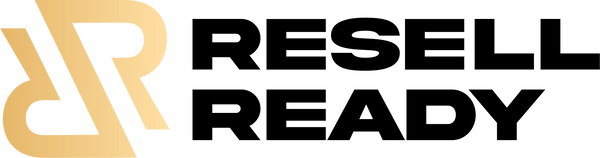1. Introduction
In 2025, digital planners have become more than just a trend — they’re an essential productivity tool for students, entrepreneurs, and busy professionals alike. Combining the flexibility of paper planning with the convenience of modern technology, they allow users to organize tasks, track goals, and manage time efficiently.
Among the many devices available, the iPad paired with the GoodNotes app has emerged as a favorite combo for productivity lovers. This pairing offers the best of both worlds: the tactile joy of handwriting with the Apple Pencil and the power of digital organization that syncs seamlessly across devices.
In this guide, we’ll explore the best digital planners for iPad and GoodNotes users in 2025, covering their key features, pricing, and ideal users — so you can choose the perfect one to suit your lifestyle and workflow. And if you’re ready to browse beautifully designed planners, you can check out the curated Plan & Prosper collection here: https://resellready.co/collections/plan-prosper.
2. Why Use Digital Planners on iPad with GoodNotes?
Digital planners for iPad + GoodNotes offer a powerful, paperless way to organize your life. Here’s why they’re such a game-changer:
-
Apple Pencil Support – Enjoy a natural handwriting experience that feels just like writing in a physical planner, but with the added flexibility of digital tools.
-
Hyperlinked Navigation – Jump between dates, tasks, and sections instantly without flipping through pages.
-
Customization – Personalize your planner with stickers, layouts, and unique themes to make it truly yours.
-
Sync Across Devices – Access your plans anytime, anywhere, on iPad, iPhone, or Mac through iCloud sync.
-
Multitasking Features – Use split-screen mode to plan your week while checking emails, browsing the web, or taking notes.
-
Eco-Friendly Benefits – Go green by reducing paper waste while keeping all your plans and notes organized in one place.
With these benefits, it’s no wonder that digital planners for iPad and GoodNotes are quickly replacing traditional notebooks. Whether you want a minimalist design, a vibrant creative planner, or a productivity powerhouse, there’s an option for you in 2025 — and the Plan & Prosper collection is a great place to start exploring.
3. Factors to Consider When Choosing a Digital Planner
Before investing in a digital planner for your iPad and GoodNotes, it’s important to choose one that fits your workflow, preferences, and long-term goals. Here are the key factors to keep in mind:
-
Layout Options (Daily, Weekly, Monthly, Specialized) – Decide how you prefer to plan. Daily layouts work well for detailed schedules, weekly layouts give a broader overview, and monthly layouts are perfect for tracking long-term goals. Specialized planners — like fitness, budget, or meal planners — can offer targeted functionality.
-
Customization Flexibility – Look for planners that let you adjust layouts, add stickers, change colors, and personalize tabs so the planner truly reflects your style.
-
Device and App Compatibility – Ensure your planner is optimized for GoodNotes and works seamlessly with your iPad model, Apple Pencil, and iCloud sync.
-
Aesthetics & Design Quality – A visually appealing planner can motivate you to use it consistently. High-quality design, intuitive navigation, and clean layouts enhance the overall user experience.
-
Price & Value for Money – Digital planners can range from free templates to premium designs. Evaluate whether the features justify the cost, especially if it’s a subscription-based model.
-
Specific Use Cases (Personal, Work, Study, Health) – Choose a planner designed for your needs. Students may prefer academic planners, professionals might choose project-focused layouts, and personal users may lean towards habit trackers or vision boards.

Selecting the right planner with these factors in mind ensures you’ll actually use it daily and see tangible productivity benefits.
4. Best Digital Planners for iPad and GoodNotes Users in 2025
After reviewing dozens of options, here are the top digital planners for iPad and GoodNotes users in 2025 — each with unique strengths to suit different planning styles.
4.1. Resell Ready Planners – Plan & Prosper Collection
Description: A premium collection of beautifully designed digital planners created for GoodNotes users. These planners blend style with functionality, offering layouts for daily, weekly, monthly, and goal-focused planning. The collection includes specialized planners for budgeting, health, business, and personal growth.
Key Features:
-
Hyperlinked PDF navigation for instant access to any section
-
Apple Pencil-ready pages for smooth handwriting
-
Customizable tabs, stickers, and color themes
-
Goal-tracking sections and habit trackers
-
Minimalist and creative designs for different tastes
Best For: Anyone looking for professional, ready-to-use planners that boost productivity while keeping things visually appealing.
Pricing: Various price points depending on the planner.
Link: Explore the Plan & Prosper Collection
4.2. NotePlan
Description: An all-in-one planning solution that integrates daily notes, task lists, and calendar events into one seamless interface.
Key Features:
-
Apple Calendar and Reminders sync
-
Markdown support with backlinks for linked notes
-
Apple Pencil compatibility
-
Clean, distraction-free interface
Best For: Power users who want a digital notebook, planner, and calendar combined.
Pricing: Free trial, then $8.33/month (billed annually).
4.3. PlanWiz
Description: A versatile planning app with over 1000 beautifully designed templates for everything from daily scheduling to business and health planning.
Key Features:
-
Drag-and-drop task blocks
-
Goal setting and habit tracking
-
Pomodoro timer and focus mode
-
Cross-device syncing
Best For: Creative professionals, students, and anyone wanting high customization.
Pricing: Free with premium upgrade options.
4.4. GoodNotes Marketplace Planners
Description: GoodNotes offers its own marketplace of planners optimized for handwriting, note-taking, and seamless integration with the app.
Key Features:
-
Hyperlinked PDFs for smooth navigation
-
Works with Apple Pencil or keyboard typing
-
Light and dark mode compatibility
-
iCloud sync
Best For: GoodNotes users who prefer planners specifically built for the app with a wide variety of designs.
Pricing: Free and paid options available.
4.5. 2025 Portrait Digital Planner by Good Mondays Paper
Description: A minimalist yet colorful planner designed for users who want style and function combined.
Key Features:
-
Yearly, monthly, weekly, and daily pages
-
Vision Board and goal-setting sections
-
Apple & Google Calendar integration
-
Vibrant tab navigation
Best For: Stylish planners who want a balance of simplicity and features.
Price: $9.99
4.6. ADHD Focus Planner by Chattan Design
Description: Built with ADHD users in mind, this planner helps break tasks into manageable steps and reduces overwhelm.
Key Features:
-
Over 200 templates, including budgeting and gratitude journaling
-
Time-blocking layouts
-
Habit trackers
-
Clean, flexible design
Best For: Those who need extra structure, focus, and flexibility in their planning.
Price: $9.99
5. Additional Resources for GoodNotes Planners
If you want to explore more planner options and planning tips, here are some valuable resources:
-
OnPlanners.com – A library of over 30 customizable planners for GoodNotes, covering everything from fitness and budgeting to daily and monthly planning.
-
GoodNotes Marketplace – The official hub for digital planners, searchable by category, style, and use case.
-
YouTube Tutorials – Find free step-by-step guides for setting up, customizing, and getting the most out of your digital planners on iPad.
-
Resell Ready Blog –
-
Why Done-For-You Planners Are a Smart Digital Product – Learn why pre-made planners save time and offer professional polish.
-
Top 10 Printable Planners You Can Download Today – A curated list of downloadable, high-quality planners.
-
Resell Ready Store – Browse premium planners and templates to instantly boost your organization game.
6. Conclusion
Digital planners have evolved into powerful, customizable tools that blend the tactile joy of handwriting with the flexibility of modern technology. Whether you choose a sleek minimalist design, an ADHD-friendly planner, or a creative template collection, the best planner for you is the one that fits your workflow and personality.
Our top picks — including Resell Ready’s Plan & Prosper Collection, NotePlan, PlanWiz, GoodNotes Marketplace favorites, the 2025 Portrait Digital Planner, and the ADHD Focus Planner — each offer unique benefits.
Pro tip: Start with free or trial versions to test layouts, navigation, and style before committing to a paid option. Once you find the perfect fit, investing in a high-quality planner can transform your productivity in 2025.
FAQ – Best Digital Planners for iPad and GoodNotes Users
1. What is the best digital planner for GoodNotes in 2025?
The best planner depends on your needs. For versatility and ready-to-use designs, Resell Ready’s Plan & Prosper Collection is a top choice. For advanced task and note integration, NotePlan is excellent, while PlanWiz shines for creative customization.
2. Can I use digital planners on my iPad without an Apple Pencil?
Yes! While an Apple Pencil enhances the handwriting experience, you can still use digital planners with touch navigation or a stylus alternative. GoodNotes supports both typed and handwritten input.
3. Are there free GoodNotes planners available?
Yes. GoodNotes Marketplace offers free templates, and some brands — including Resell Ready — provide sample planners you can try before upgrading to premium versions.
4. How do I choose between daily, weekly, and monthly layouts?
If you need detailed schedules, go for daily layouts. Weekly planners are best for balanced overviews, and monthly layouts work well for tracking long-term goals. Many premium planners include all three for flexibility.
5. Can I sync my GoodNotes planner across devices?
Absolutely. GoodNotes supports iCloud sync, meaning your planner stays updated across your iPad, iPhone, and Mac for seamless access anywhere.