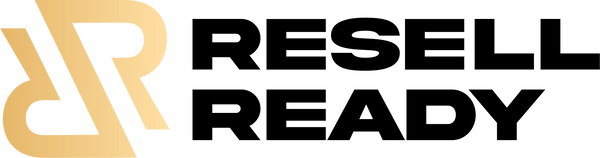I. Introduction
In the fast-paced world of online business, speed and efficiency are everything. That’s why PLR digital products—or Private Label Rights content—have become a game-changer for digital entrepreneurs. These are ready-made products that you can legally edit, rebrand, and sell as your own, allowing you to skip the heavy lifting of content creation and launch new offers quickly.
But here’s the catch: if you want to stand out in a saturated market, simply uploading generic PLR won’t cut it. Rebranding and customizing these products is essential—not just for legal reasons, but to truly elevate your brand authority, gain your audience’s trust, and offer real value.
In this blog, we’ll take you through a step-by-step guide to help you transform any PLR digital product into a unique, profitable asset that reflects your brand’s voice and mission. Whether you're selling MRR bundles, offering done-for-you sales funnels, or scaling your digital empire with masterclasses, these tips will ensure you stand out.
II. What Is PLR and Why Customization Matters
What Is PLR?
PLR stands for Private Label Rights, a licensing model that allows you to buy pre-created digital products—like eBooks, courses, templates, planners, or graphics—and edit, brand, and sell them as your own. It's a fast-track way to fill your shop, content calendar, or funnel strategy without starting from scratch.
Explore some of the best-selling PLR products to get started here:
Risks of Using Unedited PLR Content
While PLR products offer tremendous value, using them as-is can do more harm than good:
-
You risk blending in with other sellers using the same content.
-
Google may penalize duplicate content if you publish without modifications.
-
Customers may view your product as low-effort or generic, damaging your reputation.
Why Customization and Rebranding Are Crucial
Customizing your PLR products not only protects your brand—it supercharges it. Here's how:
-
Branding: Rewriting and redesigning aligns the product with your unique voice and identity.
-
SEO: Customized content performs better in search rankings.
-
Trust: Audiences are more likely to trust personalized, thoughtfully crafted products.
-
Profitability: Unique, premium-feeling products command higher prices and convert better.
You can explore high-quality PLR customization opportunities in the:
III. Step 1: Understand the PLR Licensing Terms
Before you customize or sell any PLR digital product, the first and most critical step is to read the license carefully. Not all PLR products come with the same usage rights, and misunderstanding them could result in legal complications or even getting banned from platforms like Etsy or Gumroad.
Why Reading the License Is Critical
The PLR license outlines exactly what you can and cannot do with the content. Some licenses allow full rebranding and resale, while others limit you to personal use or restrict redistribution entirely. Never assume—always confirm.
For example, the digital products at Resell Ready are clearly labeled with resale and modification rights, giving you confidence in how to use them.
Common Restrictions to Watch For
-
No Resale as PLR: Some products cannot be resold with PLR rights intact.
-
No Giveaway Rights: You may be restricted from offering the product for free as a lead magnet.
-
Attribution Required: Certain PLR licenses require you to credit the original creator—this limits your ability to claim full ownership.
-
Platform Limitations: Some licenses may prohibit use on specific platforms like Amazon Kindle or Etsy.
Always check the fine print before using or modifying a product.
Resale Rights vs. Modification Rights
-
Resale Rights: You can sell the product as-is, without edits. However, this often results in lower perceived value.
-
Modification Rights: You can edit, rebrand, and transform the product to make it your own—a much more profitable option.
At Resell Ready’s Masterclasses Collection, you’ll find fully editable PLR content built to help you own your brand from start to finish—no guesswork needed.
IV. Step 2: Choose the Right PLR Product
Once you understand the licensing terms, the next step is finding the right PLR product—because not all are created equal. The key is to select high-quality content that aligns with your niche, audience needs, and brand mission.
How to Find High-Quality PLR
Great PLR content should:
-
Be professionally written or designed
-
Come in editable formats (like Canva, Word, or Photoshop)
-
Offer full customization rights
Avoid outdated, poorly written bundles. Instead, explore curated collections like:
These collections are designed with modern design, solid copywriting, and business-ready layouts.
Niche Relevance and Solving a Real Customer Problem
Your chosen PLR product should:
-
Solve a clear pain point for your target audience
-
Complement the services or products you already offer
-
Match your brand’s tone, values, and mission
For example, if you're a productivity coach, a planner from the Plan & Prosper Toolkit may be more relevant than a generic eBook.
Market Research Tips to Ensure Product Demand
Don't just guess—validate your product idea:
-
Use tools like Google Trends, Etsy search suggestions, and Pinterest to check demand
-
Study competitor listings to see what’s already selling
-
Read niche forums or Facebook groups to uncover your audience’s pain points
Need ideas? These guides will show you which products are in high demand:
By starting with the right product, your customization process becomes easier—and far more profitable.
V. Step 3: Customize the Content
Once you've selected a high-quality PLR digital product, the next step is to make it your own. This is where the magic happens. Customizing the content allows you to align it with your brand voice, tone, and values, ensuring it resonates with your specific audience.
Editing for Brand Voice and Accuracy
Start by reviewing the content line by line. Ask yourself:
-
Does this sound like me or my brand?
-
Is the tone suitable for my audience (professional, casual, empowering, etc.)?
-
Are the facts, data, and language current and accurate?
Rewrite sections to reflect your unique voice—whether you're bold and energetic or calm and informative. If you’re unsure how to approach tone, study the style of your website, emails, and social media captions. Then match it.
This is where collections like All MRR Products and Masterclasses shine. They’re already written in a high-converting, editable format that’s easy to tailor.

Updating Outdated Info and Adding Personal Insights
PLR products may contain outdated information, especially if they reference tools, trends, or platforms. Update any:
-
Industry stats or references
-
Tool mentions or tech platforms
-
Language that feels out of date or irrelevant
Then, add your own spin—share a quick story, tip, or personal experience to build trust and make the product feel custom-created.
For example, if you're repurposing a funnel from the DFY Sales Funnels Collection, you can add your own brand's results or testimonials to boost credibility.
Restructuring and Repurposing Content into New Formats
You don’t have to keep the PLR in its original format. In fact, you shouldn’t. Consider transforming the content into:
-
A mini-course or video series
-
A checklist, cheat sheet, or email series
-
A lead magnet that ties into your funnel
-
A module inside a paid membership or coaching program
Get inspiration from the Build Your Digital Empire Collection, which is designed for easy transformation into profitable, branded digital assets.
Also explore:
VI. Step 4: Rebrand the Visuals
Your product’s appearance is just as important as the content inside. A professional, on-brand visual design builds instant trust and communicates that your offer is premium and credible.
Designing a New Cover and Product Graphics
One of the fastest ways to make your PLR product look original is by creating a new cover. Use tools like Canva or Adobe Express to design:
-
E-book or guide covers
-
Course module thumbnails
-
Workbooks, printables, or packaging mockups
This step is especially crucial if the original product is widely available. Even if someone else is selling the same PLR, your version will look completely different.
Collections like All MRR Products and Masterclasses often include editable templates that make visual updates simple.
Updating Colors, Fonts, and Layouts to Match Your Brand Identity
Your product should look and feel like it came from you. That means aligning every visual detail with your brand:
-
Fonts: Use the same font family you use on your website and emails
-
Color scheme: Match your brand palette exactly
-
Layout: Simplify, declutter, or restructure for better readability and flow
This is where the Plan & Prosper Toolkit stands out—it includes clean, customizable layouts that are easy to personalize.
Adding Branding Elements: Logos, Links, and Contact Info
To establish ownership and promote your business, make sure your product includes:
-
Your logo on the cover and footer
-
Your website URL or landing page
-
Your email or customer support details
-
Social media handles or community links (like a private Facebook group)
These subtle changes not only build trust but also increase conversions—especially if you're driving people to book calls, buy upgrades, or join your email list.
Want to see more high-converting PLR content? Check out:
VII. Step 5: Optimize for Audience and Platform
Now that your PLR content is customized and rebranded, it’s time to optimize it for your specific audience and the platforms you’ll use to share or sell it. Customization doesn’t stop at just editing text and visuals—how and where you deliver your content matters just as much.
Adjusting Tone and Style for Your Niche
Every niche has its own language. A B2B entrepreneur expects a professional, results-driven tone, while a lifestyle coach may use a more friendly, empowering voice.
Ask yourself:
-
Would your dream client connect with how this content reads?
-
Does it sound like a conversation you’d actually have with your audience?
If you’re working with content from the Masterclasses Collection or the Plan & Prosper Toolkit, make sure the voice feels like you. Rewrite intro paragraphs, headers, or CTA lines to reflect your personal or brand style.
SEO Enhancements: Keywords, Headers, Meta Descriptions
If you plan to publish your PLR product as a blog, landing page, or digital download online, SEO optimization is non-negotiable.
Here’s what to optimize:
-
Title and headers: Use relevant keywords for your niche
-
Meta descriptions: Craft compelling summaries to increase click-through rates
-
Body content: Naturally include niche-related search phrases
-
Alt tags and file names: Optimize for Google Image search
You can pull keyword ideas from these related blogs:
Tailoring Formats for Web, Social Media, Email, or Print
One product, multiple uses.
Consider how you can tailor the same PLR product to work on various platforms:
-
Web: Turn a workbook into a gated lead magnet or a blog post
-
Email: Break content into an email series or weekly tips
-
Social Media: Convert key takeaways into carousels or reels using Canva
-
Printables: Offer downloadable planners or checklists for offline use
The Build Your Digital Empire Collection is perfect for multi-platform content. Its plug-and-play designs allow for fast reformatting for different delivery methods.
VIII. Step 6: Add Value and Make It Unique
To truly make your PLR digital product stand out in a crowded market, go beyond simple rebranding. Add extra value that makes your product feel premium, interactive, and worth every penny.
Adding Bonuses: Templates, Swipe Files, Downloads
People love bonuses—and they make your offer feel more like a bundle than a single file. You can include:
-
Email swipe copy
-
Content calendars
-
Bonus eBooks or guides
-
Canva templates
This is a great strategy to use with products from DFY Sales Funnels or All MRR Products, where the core content is already strong and ready for value-stacking.
Creating Engagement: Worksheets, Quizzes, Checklists
Interactive content keeps users engaged—and more likely to complete, share, or recommend your product.
You can enhance your PLR product by inserting:
-
Reflection pages or action steps
-
Interactive quizzes
-
Worksheets for progress tracking
-
Printable or fillable checklists
Products from the Plan & Prosper Toolkit are designed with this in mind. Many come with built-in worksheet formats that are easily editable and brandable.
Using Mockups and Previews for Better Product Presentation
Finally, don’t forget to show off your work. Presentation impacts perceived value.
Use mockup tools to create:
-
Digital device previews (iPads, phones, laptops)
-
Styled desk flat-lays for workbooks or journals
-
3D box or binder mockups for mini-courses
This is especially important if you’re selling through platforms like Etsy, Gumroad, or your own Shopify store.
Want to see how successful sellers present their offers? Take a look at these examples:
By strategically adding value and creating a visually professional experience, your rebranded PLR product becomes something that not only sells—but builds brand loyalty.
IX. Step 7: Proofread and Test
After you've customized and rebranded your PLR digital product, it's tempting to rush straight into launching—but don’t skip this crucial step. Quality control is what separates a polished, high-converting product from one that feels rushed or amateur.
Importance of Quality Control
A single typo or broken link can ruin a customer’s trust—and damage your brand's credibility. That’s why a thorough final review is non-negotiable. Go through your product with a fine-tooth comb to ensure it looks, feels, and reads like a premium offer.
Whether you’re working with editable templates from the All MRR Products collection or delivering a professional training from the Masterclasses Collection, your product must reflect excellence.
Checking Formatting, Links, and Usability
Use this checklist to make sure your product is ready for delivery:
-
✅ Spelling, grammar, and punctuation are correct
-
✅ Fonts and spacing are consistent
-
✅ Branding (colors, logos, contact info) is applied throughout
-
✅ All links and buttons work correctly
-
✅ Downloads are accessible and responsive across devices
If you’re using templates from the Plan & Prosper Toolkit, take advantage of the clean formatting and editable layouts to speed up this step.
Beta Feedback from Trusted Users or Community
Before you go live, consider sharing your rebranded product with a small group of beta testers—colleagues, existing customers, or a business mastermind group. Ask them for feedback on:
-
Clarity of instructions or content
-
Visual appeal and layout
-
Usability and functionality
-
Overall value perception
A few small tweaks now can prevent refunds and negative reviews later.
You can also study what’s working in the market by checking out top-performing digital products in:
X. Step 8: Launch and Market Your Product
Your product is now rebranded, polished, and packed with value. It’s time to launch it to the world—but a great product means nothing if no one sees it. Marketing is where your efforts finally pay off.
Crafting a Compelling Sales Page
A high-converting sales page isn’t just about design—it’s about psychology. Focus on highlighting:
-
The problem your product solves
-
The benefits and transformation it offers
-
What makes your version different from generic PLR
-
Trust-builders like testimonials, previews, and guarantees
Use strong call-to-action buttons and clear formatting. Collections like DFY Sales Funnels and Build Your Digital Empire include sales copy templates you can adapt instantly.
Email Marketing, Content Marketing, and Social Media Promotion
To drive traffic to your product:
-
Email Your List: Send a launch sequence with excitement, social proof, and limited-time bonuses
-
Create Blog Content: Educate your audience while softly promoting the product (just like we’re doing in this post!)
-
Repurpose Content: Turn your product into reels, carousel posts, or video tutorials
-
Partner with Influencers or Affiliates: Offer a commission for others to promote your digital product
Need inspiration? See how other sellers structure offers in:
Tracking Performance and Updating Content Periodically
Once your product is live, your job isn’t done. Monitor:
-
Sales conversions
-
Bounce rates on landing pages
-
Customer feedback and reviews
Then, update the product every few months with:
-
New bonuses
-
Updated stats or tools
-
Fresh visuals to match current trends
This is how you create evergreen products that continue to sell over time.
If you're ready to build your first offer or scale your existing one, check out:
XI. Recommended Tools for Customization
To efficiently rebrand and enhance your PLR digital products, these tools are essential. Whether you're redesigning layouts, editing copy, or repurposing content, the following tools will help you create polished, professional, and profitable digital assets:
|
Tool |
Use Case |
|
Canva |
Easy drag-and-drop design for covers, social posts, workbooks, and more |
|
Adobe Express |
Advanced design tool for branding, graphics, and animations |
|
Microsoft Word |
Editing text-based PLR content, ebooks, or checklists |
|
Google Docs |
Collaborative editing and cloud storage for PLR documents |
|
Photoshop |
Professional-grade design customization and advanced graphics |
|
Repurpose.io |
Automating content repurposing across platforms |
|
Easil |
Stylish templates for digital planners and social graphics |
|
Mockup Generator |
Create mockups for product previews and sales pages |
These tools are especially effective when working with editable PLR products from:
XII. Resources for Further Learning
Want to dive deeper into mastering PLR customization and rebranding? These curated articles and tutorials will guide you step-by-step:
-
Top 10 PLR Digital Products to Sell in 2025 for Passive Income
-
How to Customize PLR Products in Canva (Beginner-Friendly Tutorial)
-
Step-by-Step: Turning PLR eBooks into Courses and Lead Magnets
-
Using PLR to Grow Your Email List and Passive Income Streams
XIII. Conclusion
Rebranding and customizing PLR digital products isn’t just about changing a few words and colors—it’s about transforming generic content into a premium, brand-aligned asset that delivers real value to your audience.
Key Steps Recap:
-
Understand the licensing terms
-
Choose the right PLR product for your niche
-
Customize the content to match your voice
-
Rebrand the visuals to reflect your brand identity
-
Optimize for your audience and platform
-
Add value with bonuses, checklists, and mockups
-
Proofread, test, and gather feedback
-
Launch and market like a pro
With resources like the DFY Sales Funnels, Plan & Prosper Toolkit, and Masterclasses, you have everything you need to start strong.
Final Tip:
Don’t aim for perfection—aim for progress. The more you experiment with PLR customization, the more confident and creative you’ll become. Whether you're building a digital product empire or just starting a side hustle, PLR gives you the foundation. Now it’s your turn to make it uniquely yours.
XIV. FAQ: Frequently Asked Questions
1. How can I make PLR content unique to my brand?
Edit the text to reflect your voice, add personal stories, and rebrand visuals with your brand colors, fonts, and logo. Incorporate unique bonuses or repurpose the format to stand out.
2. What are the best tools for customizing PLR products?
Tools like Canva, Adobe Express, Google Docs, and Repurpose.io are excellent for design and formatting. See more tools in this section.
3. Can I sell rebranded PLR on marketplaces like Etsy or Gumroad?
Yes, as long as your license allows it. Be sure to customize the product significantly to avoid duplication issues and add value for buyers.
4. What should I avoid when using PLR?
Avoid using the product "as-is." Failing to customize can lead to duplicate content, weak branding, and poor customer trust. Also, avoid violating the license by ignoring usage restrictions.
5. How do I ensure my PLR product stays updated and relevant?
Set a quarterly reminder to review your content. Update stats, tools, or examples, and refresh visuals to reflect current trends. This ensures your offer remains evergreen and high-converting.