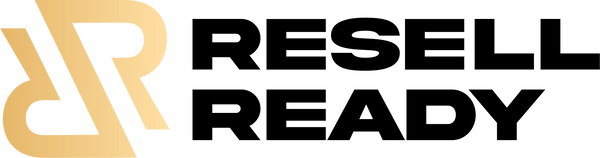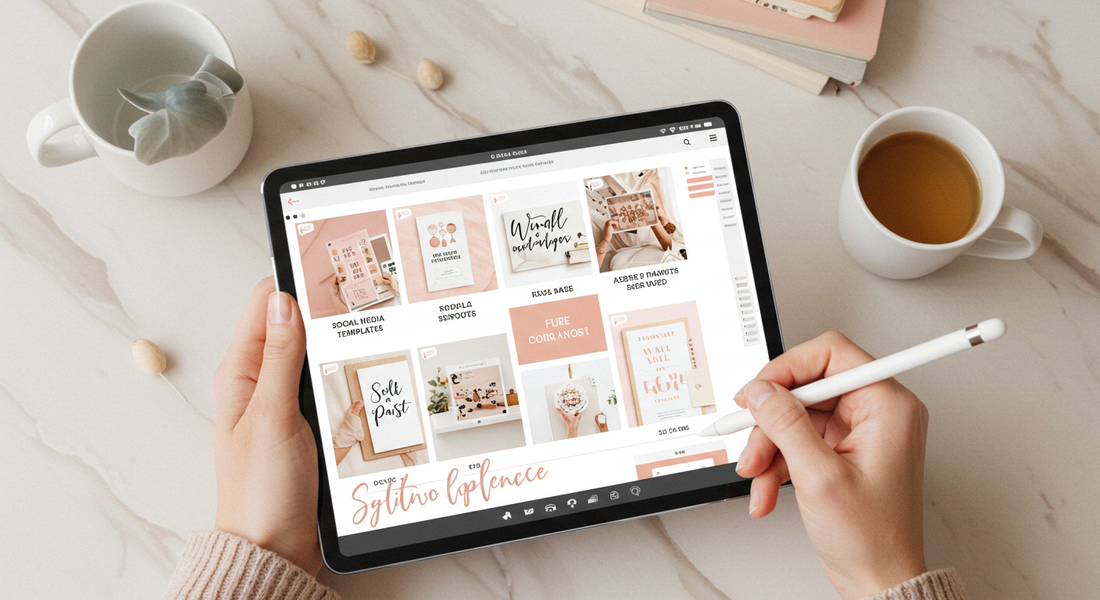Introduction
If you’ve ever dreamed of starting an online business but felt held back by lack of experience, technical skills, or startup capital — digital products might just be your golden ticket. They’re not only simple to create, but also incredibly profitable when done right.
What makes digital products so beginner-friendly? For one, they don’t require inventory, shipping, or complicated logistics. You create a product once — and sell it over and over again, 24/7, with zero additional cost.
Whether it's a printable planner, a simple ebook, or a set of templates, you can turn your knowledge, creativity, or even your free time into a scalable income stream.
In this guide, we’ll break down the best digital product ideas you can start selling with absolutely no prior experience, along with the free tools, easy platforms, and step-by-step tips to help you get your first sale as quickly as possible.
Section 1: Why Digital Products Are Perfect for Beginners
You don’t need a warehouse, storefront, or even a lot of time to start a digital product business. Here's why this model is ideal for absolute beginners:
✅ No Inventory or Shipping
One of the biggest headaches in traditional eCommerce is managing stock and fulfillment. With digital products, there’s nothing to store or ship. Everything is delivered instantly through download links, saving you time and money.
💸 Low Upfront Costs
Unlike physical goods, digital products don’t require a large investment to produce. Many can be created using free tools like Canva (for designs), Google Docs (for writing), or Audacity (for audio). This makes it easy to start without going into debt.
♾️ Scalable & Passive Income
Once your digital product is made, it can be sold endlessly without additional effort. You can make money while you sleep — literally. That’s the beauty of passive income. As your product library grows, so does your earning potential.
🛠️ Beginner-Friendly Tools & Platforms
You don’t need to be a tech wizard or designer. Platforms like Etsy, Gumroad, and Shopify make selling digital products simple, while tools like Canva and Google Docs offer drag-and-drop ease. There are also marketplaces that already have built-in traffic — so you don’t even need to know marketing to get started.

Section 2: 7 Digital Products You Can Create With Zero Experience
The best part about digital products? Many of them don’t require you to be an expert or have any formal training. With free tools, step-by-step tutorials, and templates at your fingertips, anyone can create and sell valuable digital goods.
Here are 7 beginner-friendly digital products you can start creating today — even if you’ve never sold anything online before:
🖨️ 1. Printables
What it is:
Downloadable resources like planners, checklists, calendars, trackers, coloring pages, or affirmation cards.
Why it’s beginner-friendly:
You don’t need to be a designer to make beautiful printables. Free tools like Canva allow you to create polished products using drag-and-drop templates. Printables are always in demand — from busy moms and teachers to goal-setting entrepreneurs.
Where to sell:
-
Etsy
-
Gumroad
-
Your own store via Plan & Prosper
Examples:
-
Budget trackers
-
Wedding planners
-
Habit trackers
-
Kids’ coloring pages
Pro tip: Looking for content inspiration? Explore the Top 20 Digital Products to Sell Online in 2025 blog for high-demand printable ideas.
📚 2. Ebooks & Guides
What it is:
Ebooks are short-form digital books or guides that teach, inspire, or share personal stories. You don’t need to be a professional writer — you just need something valuable to say.
Why it’s beginner-friendly:
You can write an ebook in Google Docs, format it with Canva, and publish it yourself. Share your knowledge, research, or lived experience in a structured, easy-to-follow format.
Where to sell:
-
Amazon KDP
-
Gumroad
-
Your own store using templates from the Words That Sell collection
Examples:
-
“How I Saved $10,000 in One Year” guide
-
Meal prep for beginners
-
City travel itineraries
📝 3. Templates
What it is:
Templates are editable files people can use to save time — such as resumes, business forms, content calendars, and client onboarding documents.
Why it’s beginner-friendly:
You don’t have to design from scratch. Canva and Notion offer easy customization and duplication features. Templates are especially popular with small business owners, students, and freelancers.
Where to sell:
-
Etsy
-
Creative Market
Examples:
-
Instagram post calendars
-
Resume + cover letter bundles
-
Business invoice templates
📷 4. Stock Photos & Graphics
What it is:
High-quality images or graphics for use in blogs, websites, and marketing materials. These can be niche-specific — such as lifestyle flat lays, nature shots, or productivity-themed backgrounds.
Why it’s beginner-friendly:
You don’t need a fancy camera. A smartphone and natural lighting can go a long way. Use apps like Snapseed or Canva to enhance your photos. You can also create graphic packs or textures using AI or stock design tools.
Where to sell:
-
Etsy
-
Creative Market
-
Adobe Stock
Examples:
-
Feminine flat lay collections
-
Instagram story backgrounds
-
Textured overlays for branding
🎓 5. Online Courses & Tutorials
What it is:
Teach something you know — even if it’s basic! This could be a short video tutorial, screen recording, or mini email course.
Why it’s beginner-friendly:
If you’ve figured something out (like how to organize your budget or start a side hustle), you can record yourself walking through it. No need for complex editing — just focus on clear instructions.
Where to sell:
-
Udemy
-
Teachable
-
Thinkific
Examples:
-
Beginner’s guide to budgeting
-
How to create your first Canva printable
-
Yoga basics at home
🎧 6. Audio Files (Music, Podcasts, Sound Effects)
What it is:
You can create and sell original music, ambient sounds, or guided meditations — even if you’re not a musician. Audio files are in demand for YouTubers, podcasters, and content creators.
Why it’s beginner-friendly:
Free tools like Audacity or GarageBand let you record, edit, and export audio without advanced skills. You can also repurpose your voice — for meditation tracks, affirmations, or journaling prompts.
Where to sell:
-
Gumroad
-
Pond5
-
SoundCloud
Examples:
-
Royalty-free beats
-
Mindfulness and meditation audio
-
Notification and transition sounds
🎨 7. Digital Art & Printable Designs
What it is:
Think downloadable wall art, greeting cards, invitations, stickers, and more. This is one of the most creative and popular digital product niches — and it doesn’t require artistic talent if you use templates.
Why it’s beginner-friendly:
Apps like Procreate and Canva make it easy to create beautiful designs, even with no drawing skills. Customers print them at home, so no shipping is needed.
Where to sell:
-
Etsy
-
Redbubble
Examples:
-
Motivational quotes as wall art
-
Birthday invitations
-
Coloring books for kids or adults
Want more product inspiration? Be sure to read our curated list of Top 20 Digital Products to Sell in 2025 — packed with profitable, low-effort ideas that are trending right now.
Section 3: Where to Sell Your Digital Products (Beginner-Friendly Marketplaces)
Once you’ve created your digital product, the next step is getting it in front of the right audience. Luckily, there are several beginner-friendly platforms that make selling easy — no coding or tech skills required.
Here are the top marketplaces to consider:
Etsy
Perfect for visual and creative products like printables, templates, and digital art. Etsy has a massive built-in audience looking for beautiful, ready-to-download resources. Setup is quick, and you can start selling within a day.
Gumroad
Ideal for selling any kind of digital file — from ebooks and printables to audio files and design templates. Gumroad is known for its simplicity, instant file delivery, and beginner-friendly dashboard.
Shopify
If you want full control and eventually scale into your own branded store, Shopify is a great choice. You can integrate digital product delivery tools and customize your store’s look and feel — no tech background needed.
KDP (Kindle Direct Publishing)
Want to sell ebooks or guides? Amazon’s Kindle Direct Publishing platform lets you publish and sell your book on the world’s largest marketplace. It's a great way to get discovered without needing to build your own audience from scratch.
Udemy, Teachable, Thinkific
For online courses or video tutorials, these platforms do the heavy lifting — from course hosting to payment processing. They’re easy to navigate and offer tools to help you organize your lessons professionally, even if you’re a first-time creator.
Need help deciding what to create? Browse the Top 20 Digital Products to Sell in 2025 for ideas that are trending right now.
Section 4: Beginner Tips for Success
Creating your first digital product can feel overwhelming — but it doesn’t have to be. These beginner-friendly tips will help you build confidence, take action, and set yourself up for long-term success:
✅ Start with One Product
Don’t overcomplicate it. Pick one simple product that you’re excited to create — whether it’s a printable planner, a guided audio file, or a resume template. Starting small helps you learn fast and avoid burnout.
🛠️ Use Free Tools
There’s no need to spend money upfront. Use tools like Canva for graphics, Google Docs for writing, and Audacity for audio. These tools are free and user-friendly, making them perfect for beginners.
🎁 Bundle for More Value
Once you’ve created one product, try bundling it with a related item. For example, pair a weekly planner with a matching journal or add a checklist to your ebook. Bundles increase perceived value and can boost your earnings.
📲 Promote Using Social Media
Even if you don’t have an audience yet, start posting about your product on platforms like Instagram, Pinterest, or TikTok. Share behind-the-scenes, tips, or a free sample to create interest and engagement.
📧 Build an Email List Early
Collecting emails from day one helps you build a loyal audience. Offer a freebie — like a sample template or mini-guide — in exchange for their email address. Over time, you’ll have a list of warm leads ready for your next launch.
Section 5: Resources to Learn & Go Deeper
If you're ready to dive deeper into the world of digital products, there’s no shortage of helpful content available online. These trusted websites offer detailed guides, case studies, and tutorials to help you grow your digital product business, even as a total beginner:
✅ Wix Blog
Packed with design tips, eCommerce advice, and how-to content specifically for creatives and entrepreneurs starting from scratch.
✅ Shopify Blog
An excellent resource for both beginners and experienced sellers, featuring step-by-step strategies, marketing tips, and successful creator stories.
✅ Printful
While known for print-on-demand, Printful’s blog includes great ideas on building a digital-first product business and branding your store.
✅ Easy Digital Downloads
This site offers comprehensive tools and tutorials for selling digital downloads — plus insights into plugin use, WordPress integrations, and digital file management.
✅ BigCommerce
Focused on scaling and eCommerce trends, this blog is especially useful when you’re ready to take your first successful product and turn it into a full-fledged online brand.
Want even more inspiration? Check out the Top 20 Digital Products to Sell in 2025 for profitable, low-barrier ideas you can launch with ease.
Conclusion
You don’t need a tech background, a big budget, or years of experience to start selling digital products online. With the right idea, a free design tool, and a marketplace to host your product, you can launch your first digital product in a matter of days.
Start small. Pick one idea that excites you and run with it. Be patient with the process, stay consistent, and most importantly — keep learning as you grow. Every successful digital creator started with zero experience… just like you.
📩 Ready to take the next step? Subscribe for more beginner-friendly guides like this, or download a free printable starter kit to help you brainstorm and plan your first digital product.
Frequently Asked Questions (FAQs)
1. Can I really sell digital products if I have no design or tech skills?
Absolutely. Many creators start with zero experience. Free tools like Canva, Google Docs, and Audacity make it incredibly easy to create professional-looking digital products without any design or tech background. Plus, marketplaces like Etsy and Gumroad handle the tech side for you.
2. What are the easiest digital products to start with?
Printables, ebooks, and templates are some of the easiest and most beginner-friendly digital products. They require minimal time to create, can be made using free tools, and don’t involve any complex setup.
3. How do I know if my digital product idea will sell?
Start by researching what's already popular on platforms like Etsy or Gumroad. Look for patterns in what buyers are purchasing — and then create your own version with a unique twist. You can also refer to this Top 20 Digital Products to Sell in 2025 guide for trending ideas.
4. Do I need to build a website to start selling?
No! You can start selling immediately through beginner-friendly platforms like Etsy, Gumroad, or Amazon KDP. These marketplaces already have traffic and handle payments, delivery, and customer support — making it easy to get started without a website.
5. How do I market my digital products if I don’t have a big audience?
You don’t need a huge following to make sales. Start by promoting on free platforms like Instagram, Pinterest, or TikTok. Offer freebies to attract your first customers, and consider building an email list over time to grow your customer base gradually.