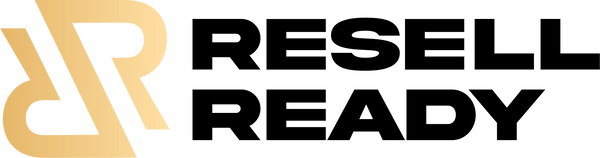Introduction
In a world where Instagram is the digital storefront, having a visually cohesive and polished feed is no longer optional—it’s essential. Whether you're an influencer, small business owner, or content creator, your Instagram aesthetic shapes how your audience perceives your brand within seconds.
Fortunately, you don't need to be a graphic designer to maintain a beautiful and engaging feed. With the rise of downloadable social media templates, you can create eye-catching posts, stories, and reels in minutes using pre-designed layouts tailored for all content styles.
From modern minimalism to bold and colorful branding, this curated list brings you 10 of the best aesthetic Instagram templates you can download today. Whether you're looking to batch-create content or give your feed a much-needed refresh, these options offer something for every niche and vibe.
For even more inspiration and pro tips, check out our detailed guide:
👉 Downloadable Social Media Templates for Instagram: The Ultimate 2025 Guide
Section 1: Why Use Instagram Templates?
Instagram templates are more than just pretty designs—they’re strategic tools that help you post consistently, maintain a polished brand, and connect with your audience more effectively.
Here’s why so many digital entrepreneurs and content creators are turning to downloadable templates:
✅ Time-Saving
Templates eliminate the need to start from scratch every time you post. With drag-and-drop layouts and editable text, creating professional content becomes a quick, repeatable process.
✅ Professional Look Without the Price Tag
Not everyone can afford a graphic designer. Templates offer a cost-effective solution for high-quality visuals—especially when using bundles like the Reel Power Packs and Post Perfection Packs.
✅ Brand Consistency
Using a cohesive set of templates helps maintain visual harmony across your grid. This builds trust and makes your brand instantly recognizable.
✅ Who Should Use Them?
-
Small Business Owners promoting products or services
-
Influencers & Coaches growing their personal brand
-
Content Creators & Digital Marketers looking to scale
-
Ecommerce Entrepreneurs launching campaigns or drops
Templates are also ideal for digital product sellers and online coaches. If you're building a personal brand or launching a digital storefront, explore tools from the Build Your Digital Empire Collection or this helpful blog on Digital Entrepreneur Tools.
✅ Supports All Instagram Content Types
-
Posts: Quotes, promos, product features
-
Carousels: Educational or storytelling sequences
-
Stories: Behind-the-scenes, polls, countdowns
-
Reels: Hooks, CTAs, covers using drag-and-drop video templates

Stay tuned—next, we’ll reveal 10 downloadable Instagram template packs that combine aesthetics, usability, and engagement-boosting potential.
Section 2: Top 10 Aesthetic Instagram Templates You Can Download Today
Whether you're a business owner, digital creator, or influencer, these top 10 downloadable Instagram templates will help you elevate your visual game effortlessly. Each one is packed with aesthetic appeal, easy-to-use design elements, and a style to match your brand.
1. Canva’s Instagram Post Templates
What it offers: Over 20,000 customizable templates covering everything from minimalist quotes to bold product promos.
Ideal for: Entrepreneurs, small businesses, influencers, and beginners.
Editing software: Canva (Free and Pro versions).
Standout features: Drag-and-drop editor, animated options, and on-brand customization with brand kits.
Resource links:
-
Canva Instagram Templates
-
Also explore curated template collections like Post Perfection and Reel Power Packs from Resell Ready
2. Later’s Free Canva Templates Bundle
What it offers: 30+ ready-to-use Canva templates for posts, quotes, testimonials, carousels, and memes.
Ideal for: Social media managers, coaches, eCommerce stores.
Editing software: Canva.
Standout features: Professionally designed by Later’s team; brand-consistent layouts; mobile-friendly.
Resource links:
-
Later Free Instagram Templates
-
For brand-building templates and digital business tools, visit Build Your Digital Empire on Resell Ready
3. ABCD Instagram Story Templates
What it offers: 12 elegant and minimal story templates with modern layouts and pastel accents.
Ideal for: Fashion brands, lifestyle bloggers, beauty coaches.
Editing software: Adobe Photoshop.
Standout features: High-res PSD files, fully layered, easy to adapt with images and fonts.
Resource links:
-
ABCD Instagram Templates – Onextrapixel
-
Want editable story templates for reels and carousels? Check out Reel Power Packs from Resell Ready
4. Lala – Free Instagram Puzzle Template
What it offers: 27 interconnected Instagram posts that form a cohesive puzzle feed.
Ideal for: Creatives, photographers, influencers building a strong visual brand.
Editing software: Adobe Photoshop.
Standout features: Grid-based puzzle layout, organized layers, guides included.
Resource links:
-
Lala Puzzle Template – Theme Junkie
-
Bonus tip: Explore more tools in this guide – Downloadable Social Media Templates for Instagram
5. Verbena Free Instagram Post Templates
What it offers: 18 Instagram post and 18 story templates with a chic, editorial aesthetic.
Ideal for: Lifestyle creators, fashion bloggers, wellness brands.
Editing software: Adobe Photoshop.
Standout features: Stylish serif fonts, elegant white space, and premium design.
Resource links:
-
Verbena Template Pack – Theme Junkie
-
Or build your brand identity with Post Perfection by Resell Ready
6. SPONDA Instagram Stories Templates
What it offers: 9 story templates inspired by edgy, urban streetwear branding.
Ideal for: Gen Z brands, sneaker shops, streetwear influencers.
Editing software: Adobe Photoshop.
Standout features: Bold typography, grunge elements, modern cuts.
Resource links:
-
SPONDA Templates – Onextrapixel
-
For modern short-form video overlays and templates, explore Reel Power Packs by Resell Ready
7. Creative & Stylish Social Media Story Templates
What it offers: 12 vibrant and quirky story templates perfect for creative brands.
Ideal for: Artists, content creators, digital product sellers.
Editing software: Adobe Photoshop.
Standout features: Abstract shapes, playful layouts, free fonts included.
Resource links:
-
Creative Story Templates – Onextrapixel
-
Expand your toolkit with these business-boosting tools: From Planner to Profit
8. Instagram Post/Stories Templates with Ripped Paper Effect
What it offers: 15 templates featuring realistic torn paper and textured overlays.
Ideal for: Wedding photographers, lifestyle brands, boho-inspired creators.
Editing software: Adobe Photoshop.
Standout features: Natural tones, scrapbooking aesthetic, layered PSDs.
Resource links:
-
Ripped Paper Templates – Onextrapixel
-
For soft, elegant templates, check out the Post Perfection Collection at Resell Ready
9. Colorful Fashion Instagram Post Templates
What it offers: 9 fashion-forward, customizable templates with bold layouts and colors.
Ideal for: Clothing brands, fashion influencers, trend-driven startups.
Editing software: Adobe Photoshop.
Standout features: High contrast, clean font design, easily replaceable imagery.
Resource links:
-
Colorful Fashion Templates – Theme Junkie
-
Want more modern visuals? Explore Build Your Digital Empire by Resell Ready
10. Photopick Instagram Profile Template
What it offers: A multi-use Instagram layout kit with smart layers and bright color options.
Ideal for: Creatives, small business owners, and product-based accounts.
Editing software: Adobe Photoshop.
Standout features: Vector shapes, modern composition, smart object image placement.
Resource links:
-
Photopick Profile Template – Theme Junkie
-
Build your visual identity with ease using tools from Resell Ready, including Reel Power Packs
Section 3: Honorable Mentions
These bonus templates didn’t make the main list but are absolutely worth checking out—especially if you’re looking to expand your visual variety or experiment with fun, bold layouts.
Lumina Instagram Story Template
What it offers: A beautifully modern and versatile story pack with professional layout structures and clean typography. It’s perfect for business pages, personal brands, or creators who want a high-end minimalist look.
Standout features: Neutral colors, polished UI, easy customization in Photoshop.
Resource link:
-
Lumina Story Template – Onextrapixel
-
Want more high-performing story designs? Explore Reel Power Packs from Resell Ready
Fruitty Instagram Profile Template
What it offers: Fun, vibrant Instagram post and profile templates designed to catch the eye. Ideal for creators and brands looking to infuse personality and bold colors into their content.
Standout features: Smart object layers, dynamic color palettes, and playful fonts.
Resource link:
-
Fruitty Template – Theme Junkie
-
For creative branding packs and unique post layouts, check out Post Perfection on Resell Ready
Section 4: Tips for Using Instagram Templates Effectively
Now that you’ve discovered the best aesthetic Instagram templates available today, here are some pro tips to get the most out of them and keep your content strategy strong, stylish, and sustainable:
✅ 1. Customize Colors and Fonts to Match Your Brand
Templates are just starting points. Use your brand’s exact color palette and font pairing to make each design feel uniquely yours. This builds recognition and consistency over time.
👉 For branding help, explore business-ready tools in Build Your Digital Empire
✅ 2. Use Templates to Batch-Create Content
Plan ahead by designing a week or even a month of content at once using templates. Tools like Reel Power Packs and Post Perfection make this easy—and ensure you never scramble for content last-minute.
✅ 3. Mix and Match Styles for Variety
While keeping a cohesive aesthetic is important, it’s also great to mix templates from different packs for different purposes—like promos, quotes, testimonials, or reels. Just maintain brand colors and tone for harmony.
👉 Discover the benefits of blending styles in our full guide: Downloadable Social Media Templates for Instagram
✅ 4. Keep Your Content Calendar Consistent
The real power of templates lies in consistency. Use them in alignment with your content calendar to stay active, on-brand, and ahead of schedule.
Want to systemize your content creation like a pro? Don’t miss: From Planner to Profit – Tools Every Digital Entrepreneur Needs
Section 5: Where to Find These Templates
Ready to start designing? These trusted platforms offer a wide variety of free and premium downloadable Instagram templates suitable for every niche and aesthetic:
-
🎨 Canva – User-friendly drag-and-drop platform with thousands of customizable templates, including options from free to pro.
-
💡 Later – Offers expert-designed free Instagram Canva templates that are brand-ready and content calendar-friendly.
-
🖼️ Theme Junkie – Offers sleek, downloadable Instagram templates perfect for bloggers, influencers, and fashion-forward brands.
-
📱 Onextrapixel – A curated source for trendy, modern Instagram story and post templates—ideal for Photoshop users.
-
💎 Envato Elements (Premium option) – A subscription-based platform offering high-quality Instagram template bundles, fonts, and creative assets.
-
🌟 Resell Ready – Browse exclusive design collections like:
-
Reel Power Packs – Eye-catching templates for Reels and video content
-
Post Perfection – Polished carousel and post packs for brand storytelling
-
Build Your Digital Empire – Perfect for digital entrepreneurs scaling on Instagram
For a complete strategy on how to use these effectively, explore:
-
📚 Downloadable Social Media Templates for Instagram: The Ultimate 2025 Guide
-
💼 From Planner to Profit: Tools Every Digital Entrepreneur Needs
Conclusion
There’s no one-size-fits-all approach to Instagram design—but with the right templates, you can express your brand’s personality, streamline your content creation, and dramatically boost your engagement.
Whether you prefer clean minimalism, bold editorial, or vibrant storytelling, the templates in this guide give you a head start—no design degree needed.
👉 Now it’s your turn. Explore the resources, download your favorites, customize them with your unique brand style, and transform your feed into a scroll-stopping masterpiece.
Have a go-to template you love or a favorite from this list?
💬 Drop a comment below or share this post with a friend building their dream Instagram!
Frequently Asked Questions (FAQ)
1. What are downloadable Instagram templates?
Downloadable Instagram templates are pre-designed layouts that you can customize for your own content. They often include text placeholders, image frames, and design elements, making it easy to create professional-looking posts, stories, or reels without starting from scratch.
2. Do I need design skills or expensive software to use these templates?
Not at all! Most templates are beginner-friendly and made for tools like Canva or Photoshop. Many of the featured resources, such as Resell Ready’s Post Perfection and Reel Power Packs, require zero design experience and are fully drag-and-drop ready.
3. Can I use these templates for my business or personal brand?
Yes! Whether you're running a personal brand, small business, or an online store, these templates can be customized with your logo, brand colors, and messaging to reflect your identity and keep your feed cohesive.
4. Are these templates free or paid?
This blog features a mix of both. Many templates from platforms like Canva, Later, Onextrapixel, and Resell Ready offer free options, while premium bundles from Envato Elements or curated kits like Build Your Digital Empire provide more advanced features for a small investment.
5. How can I keep my Instagram content consistent using templates?
Use templates to batch-create content ahead of time, ensure your fonts/colors are aligned, and plan your feed visually. Check out our guide on Downloadable Social Media Templates for Instagram and productivity tips in From Planner to Profit for strategic planning help.