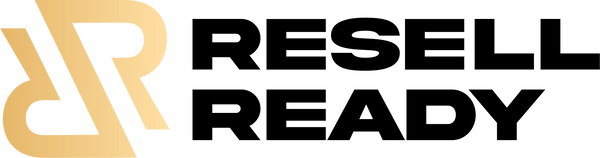Introduction
Done-for-you (DFY) digital products are pre-made, ready-to-sell items like printables, templates, eBooks, social media kits, and digital art that require little to no customization before being sold. Unlike custom-designed products, DFY items are created once and sold repeatedly, making them a perfect fit for passive income seekers, side hustlers, and online entrepreneurs.
Two of the most popular platforms for selling DFY digital products are Etsy and Gumroad. Etsy offers high organic traffic and a built-in audience searching for digital downloads, while Gumroad gives you flexibility, branding control, and integrated email marketing features. Whether you want to build a creative brand or scale a lean, passive income business, both platforms offer powerful tools for selling digital goods.
In this guide, you’ll learn:
-
How to choose the right digital product niche
-
Step-by-step instructions to set up shops on Etsy and Gumroad
-
Tools for creating high-quality, ready-to-sell products
-
Strategies for marketing and scaling your digital product business
-
Helpful resources and DFY product bundles to kickstart your journey
👉 If you're ready to explore high-quality, resale-ready products, check out:
🔗 All MRR Products on ResellReady.co
🔗 Word Templates That Sell
1. Choose Your Digital Product Niche
Choosing the right niche is the foundation of a successful DFY digital product business. A focused niche helps you attract the right audience, build credibility, and create products that meet specific needs.
✅ What Are DFY Digital Products?
Done-for-you digital products are items you can resell as-is or with slight modifications. Common examples include:
-
Planners & Journals
-
Social media templates
-
Workbooks & eBooks
-
Business forms & checklists
-
Art prints & coloring pages
Explore a curated list of high-converting products in our guide:
🔗 Best Done-for-You Digital Products That Actually Sell in 2025
🔍 How to Identify a Profitable Niche
A profitable niche:
-
Solves a clear problem (e.g., productivity, budgeting, wellness)
-
Taps into a passionate audience (e.g., moms, entrepreneurs, students)
-
Offers multiple product variations (e.g., editable vs. non-editable)
Ask yourself:
-
Who is my ideal buyer?
-
What are they struggling with?
-
Can I provide a ready-made solution?
🔧 Trend Research Tools & Methods
Use these tools to discover what’s in demand:
-
Etsy: Browse top-selling digital downloads in your category
-
Pinterest: Search for printable and template ideas to see what’s trending
-
Google Trends: Validate if your niche is growing or seasonal
You can also get inspiration from successful DFY sellers and marketplaces:
🔗 Read: Ultimate Guide to Selling Done-for-You Digital Products on Etsy and Gumroad
💡 Focus on Solving a Problem or Fulfilling a Desire
The best DFY products either:
-
Solve problems: e.g., budgeting planners for families
-
Save time: e.g., done-for-you business templates for coaches
-
Provide inspiration or creativity: e.g., digital wall art or vision board kits

When your product delivers value instantly, buyers are more likely to purchase and recommend it.
2. Create High-Quality Done-for-You Products
Creating a successful DFY product means designing something that’s both visually appealing and immediately useful to your ideal customer.
🎨 Design Tools You Can Use
To create professional-grade digital products, you can use tools such as:
-
Canva (great for beginners, drag-and-drop interface)
-
Adobe Suite (Photoshop, Illustrator, InDesign – for advanced design and layout)
-
Figma (ideal for web and UI templates)
No matter which tool you choose, focus on clarity, layout, and ease of customization.
✅ What Makes a Product Truly “Done-for-You”?
A true DFY product:
-
Requires no extra setup—it’s ready to use instantly
-
Solves a specific need (e.g., budget planner for moms, client welcome packet for coaches)
-
Is editable or fillable, if needed (especially if selling templates or forms)
-
Comes with clear instructions or usage notes, where relevant
Explore ready-made, resale-ready digital products here:
🔗 Browse All MRR Products
🔗 Word Templates That Sell
💾 File Types That Work Best on Etsy & Gumroad
To ensure your products are easy to download and use, stick with universal formats:
-
PDF – ideal for planners, checklists, eBooks
-
PNG/JPG – best for digital wall art, social media graphics
-
ZIP files – when selling multiple files or formats together
-
DOCX or Canva links – for editable templates
Make sure your files are under Etsy’s limits (20MB per file, 100MB total per listing) and organized clearly for the buyer.
📦 Bundle, Upsell & Offer Variations
Boost your value and increase order sizes by offering:
-
Bundled product packs (e.g., 12-month planner + habit tracker)
-
Editable vs. non-editable versions
-
Multiple color or theme options
-
Bonus files (e.g., free printable, checklist, or guide)
This not only adds value but also differentiates your listing from the competition.
Need ideas? Get inspired by high-performing digital products:
🔗 Best Done-for-You Digital Products That Actually Sell in 2025
3. Set Up and Sell on Etsy
Etsy is one of the best platforms for DFY sellers because of its built-in audience, SEO-friendly marketplace, and ease of use.
🛒 A. Open Your Etsy Shop
Step 1: Go to etsy.com and click “Sell on Etsy.”
Step 2: Follow the prompts to:
-
Create an account
-
Set your shop location and currency
-
Choose a unique shop name (brandable and niche-relevant)
Step 3: Customize your shop with:
-
A banner or shop cover
-
Logo or shop icon
-
A friendly bio that explains what you sell and who it’s for
For DFY sellers, branding matters—make your shop look polished and professional from the start.
🖼 B. Add & Optimize Listings
Here’s how to properly list your digital products:
-
Go to Shop Manager > Listings > Add a Listing
-
Select Digital Files as the product type
-
Upload your product files (PDFs, ZIPs, etc.)
-
Add:
-
Title (include keywords)
-
Description (highlight features, uses, benefits)
-
Tags (use all 13; mix broad and niche-specific keywords)
-
Price (base it on perceived value and competitor pricing)
-
Category (e.g., Planners > Budget Planner)
-
Add product mockups or lifestyle images—you can use Canva to create these
Optional: Add a short video to show how the product works or what’s included.
SEO Tip: Look at similar top-selling listings and reverse-engineer their tags, phrases, and description structure.
🚀 C. Boost Visibility & Sales
To increase traffic and conversions:
-
Encourage reviews by offering stellar customer service and follow-up messages
-
Respond quickly to questions or concerns from buyers
-
Use Etsy Ads strategically—start with low daily budgets and test what listings perform best
-
Offer discount codes to returning customers or via email list opt-ins
Want a deeper breakdown? Don’t miss this full guide:
🔗 The Ultimate Guide to Selling Done-for-You Digital Products on Etsy and Gumroad
4. Set Up and Sell on Gumroad
Gumroad is a fantastic alternative (or complement) to Etsy. It gives you full control over your brand, pricing, customer relationships, and sales funnels—all while keeping things user-friendly and beginner-friendly.
🧾 A. Create Your Account & Storefront
-
Visit Gumroad.com and sign up using your email or social login.
-
After registration, click on your profile icon and go to Settings to:
-
Upload a profile photo or brand logo
-
Write a short bio or brand intro
-
Choose your store URL (e.g., gumroad.com/yourname)
-
Customize the theme colors and layout of your storefront
You can start small or fully brand your Gumroad page to match your existing website or social platforms.
📥 B. Upload and List Products
Click on “Products” > “New Product” to start your first listing.
Choose the right format:
-
Digital Product (PDFs, printables, templates)
-
Course or Membership (for upselling later)
-
Newsletter or Subscription
Then:
-
Upload your files (PDF, ZIP, Canva link, DOCX, etc.)
-
Add a title that clearly explains the value (e.g., “12-Month Budget Planner Bundle for Moms”)
-
Write a persuasive product description—include key features, target audience, and use cases
-
Upload a compelling cover image (mockup or styled preview)
Browse high-converting DFY product ideas here:
🔗 Best Done-for-You Digital Products That Actually Sell in 2025
🔗 Word Templates That Sell
💳 C. Set Pricing & Payment Settings
Gumroad gives you flexibility with:
-
Fixed pricing (e.g., $9.99)
-
Pay-what-you-want (set a minimum price, and let customers pay more if they wish)
Then go to Settings > Payout & Tax to:
-
Connect PayPal or bank account for payouts
-
Set up tax collection based on your country
Make sure your pricing reflects the value you provide while staying competitive.
🚀 D. Publish & Promote
Once your product is live, copy your Gumroad product link and start sharing it across all your platforms.
Gumroad also includes built-in tools:
-
Email marketing (send updates to buyers or subscribers)
-
Analytics dashboard (track traffic, sales, conversions)
-
Discount codes to run promotions
Start exploring digital product bundles you can list immediately:
🔗 Explore All Resell-Ready Products
5. Market Your DFY Products
Creating the product is only half the job—marketing is where you build visibility and sales momentum.
📱 Social Media Marketing
Promote your listings and attract the right audience with:
-
Instagram Reels or carousels showcasing product benefits
-
Pinterest pins linking directly to your Etsy or Gumroad listings
-
TikTok videos showing behind-the-scenes design process or product walkthroughs
-
LinkedIn if you’re selling business-focused DFY products (e.g., client onboarding kits)
Pro tip: Schedule content weekly and repurpose across platforms.
📧 Email Marketing
Build and nurture an email list using:
-
Lead magnets like a free printable or mini-planner
-
Welcome sequences to introduce new subscribers to your products
-
Launch campaigns when releasing a new bundle
This works great when paired with Gumroad’s built-in email tools or a platform like MailerLite.
🤝 Influencer Collaborations
Partner with:
-
Niche bloggers
-
Content creators
-
YouTubers or TikTokers who target your audience
Offer them a free copy of your product or an affiliate commission to boost reach.
💰 Paid Ads
Once you’ve validated your offer, test paid ads on:
-
Facebook & Instagram (for visual templates and planners)
-
Pinterest Ads (great for evergreen traffic to printables and planners)
-
Google Ads (if you rank for high-buying-intent keywords)
Start with a small budget and analyze ROI.
🔎 SEO (Search Engine Optimization)
Make sure your Etsy listings and Gumroad product pages include:
-
Primary keywords (e.g., “printable budget planner,” “client welcome packet template”)
-
Long-tail phrases (e.g., “editable Canva social media kit for coaches”)
-
Alt text on images and keyword-rich descriptions**
Want a proven roadmap?
🔗 Read: The Ultimate Guide to Selling Done-for-You Digital Products on Etsy and Gumroad
6. Analyze, Adapt & Grow
Once your DFY digital products are live and making sales, the real growth comes from understanding your data, responding to your audience, and continuously optimizing your offers.
📊 Use Etsy and Gumroad Analytics to Identify Top Performers
Both platforms offer powerful insights:
-
Etsy Shop Manager gives you data on traffic sources, listing views, conversion rates, and top-selling products.
-
Gumroad Analytics tracks product views, sales, top traffic sources, and customer behavior over time.
Look at:
-
Which product titles or niches are generating the most clicks and conversions
-
Which traffic sources (Pinterest, email, organic search) drive the most qualified buyers
-
What pricing models (bundles, pay-what-you-want, etc.) yield the best ROI
Tip: Review analytics monthly and keep a spreadsheet log of insights so you can spot patterns and scale what’s working.
🔄 When & How to Pivot Your Product Offerings
If a product isn’t performing, don’t be afraid to:
-
Update its title, keywords, or mockups
-
Adjust the pricing or format
-
Create a bundle with other related products
-
Retire and replace it with a fresh design
Pivoting doesn’t mean failure—it means adapting to what your audience wants. Stay flexible and test regularly.
Looking for fresh digital products to expand your store?
🔗 Explore All Resell-Ready DFY Products
📈 Stay Updated with Trends & Tech
The DFY space evolves quickly. New niches trend, design standards shift, and platforms introduce new features.
Keep your edge by:
-
Following Etsy trend reports and Gumroad updates
-
Browsing top sellers weekly for fresh product inspiration
-
Subscribing to niche YouTubers and blogs in digital marketing and passive income
Recommended reading:
🔗 Best Done-for-You Digital Products That Actually Sell in 2025
🤝 Build Long-Term Customer Relationships
Growth isn’t just about new buyers—it's also about turning buyers into fans and repeat customers.
-
Use thank you notes and follow-up messages to build goodwill
-
Offer exclusive discounts to past customers
-
Use Gumroad’s or your email tool’s segmentation to reward loyal subscribers
-
Add value over time with free updates, bonus downloads, or insider-only offers
This will turn your DFY store into a brand, not just a side hustle.
7. Key Resources & Recommended Reading
Here are some trusted resources to deepen your knowledge, find tools, and stay inspired:
📚 Top Guides & Blogs
-
🔗 The Ultimate Guide to Selling Done-for-You Digital Products on Etsy and Gumroad
-
🔗 Best Done-for-You Digital Products That Actually Sell in 2025
-
Printify – Blog on selling digital downloads via print-on-demand
-
Thinkific – Course creation + digital sales strategies
-
Ruul – Guide on Gumroad’s flexibility for freelancers and creators
-
YouTube – Creators like Jessica Stansberry, Aurelius Tjin, and Tatiana James frequently post DFY and passive income tutorials
🛠 Tools to Power Your DFY Business
-
Design: Canva, Adobe InDesign, Figma
-
Keyword Research: eRank (for Etsy), Keywords Everywhere, Ubersuggest
-
Email Marketing: MailerLite, ConvertKit, Gumroad built-in
-
Mockups: SmartMockups, Canva, Placeit
Need ready-to-sell templates or MRR bundles?
🔗 Shop All DFY Digital Products
🔗 Browse Word Templates That Sell
Conclusion
Selling done-for-you digital products on Etsy and Gumroad is one of the smartest, most scalable ways to build passive income in 2025.
You’ve now learned how to:
-
Choose the right niche and product type
-
Create and list high-quality, ready-to-use digital products
-
Set up successful shops on Etsy and Gumroad
-
Market and optimize your listings for maximum reach and sales
-
Use analytics to adapt, grow, and thrive
🚀 Ready to Take Action?
Don’t overthink—take your first step today.
✅ Browse proven products ready to upload and sell:
🔗 Start with Resell-Ready DFY Products
✅ Need help planning your next launch?
🔗 Read the Ultimate Step-by-Step Guide Again
✅ Want to grow faster?
🔗 Explore Word Templates That Consistently Convert
Your DFY business won’t build itself—but now you have everything you need to make it real. Let’s go.
❓ Frequently Asked Questions (FAQ)
1. What exactly are done-for-you (DFY) digital products?
Done-for-you digital products are pre-made, ready-to-sell files such as planners, eBooks, templates, and printables. They require little to no customization and are designed to be immediately usable by your customers. These are ideal for passive income and can be sold repeatedly without ongoing effort.
2. Can I legally resell DFY digital products on Etsy and Gumroad?
Yes—as long as you have the proper license, such as Master Resell Rights (MRR) or Private Label Rights (PLR). Always check the terms of use before listing. You can find legally resellable, license-included products here:
🔗 All MRR Products on ResellReady.co
3. What types of digital products sell best on Etsy and Gumroad?
Top-selling items include:
-
Printable planners and journals
-
Business templates (e.g., client onboarding forms, Canva social kits)
-
Digital art and wall prints
-
Editable PDFs and checklists
See more ideas here:
🔗 Best Done-for-You Digital Products That Actually Sell in 2025
4. Do I need to be a designer to create and sell digital products?
Not at all! With beginner-friendly tools like Canva and ready-made templates, anyone can create polished, professional products. If you want to skip the design process, you can also buy and resell pre-made templates:
🔗 Browse Word Templates That Sell
5. How do I drive traffic to my Etsy or Gumroad store?
Use a combination of:
-
Social media marketing (Pinterest, Instagram, TikTok)
-
Email newsletters
-
SEO optimization of product listings
-
Paid ads on Facebook or Pinterest
For a complete walkthrough, check out the full guide:
🔗 The Ultimate Guide to Selling DFY Products on Etsy & Gumroad