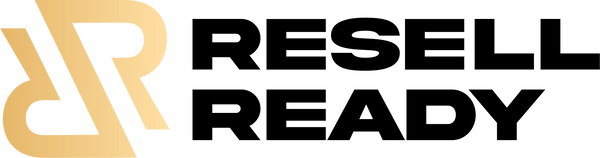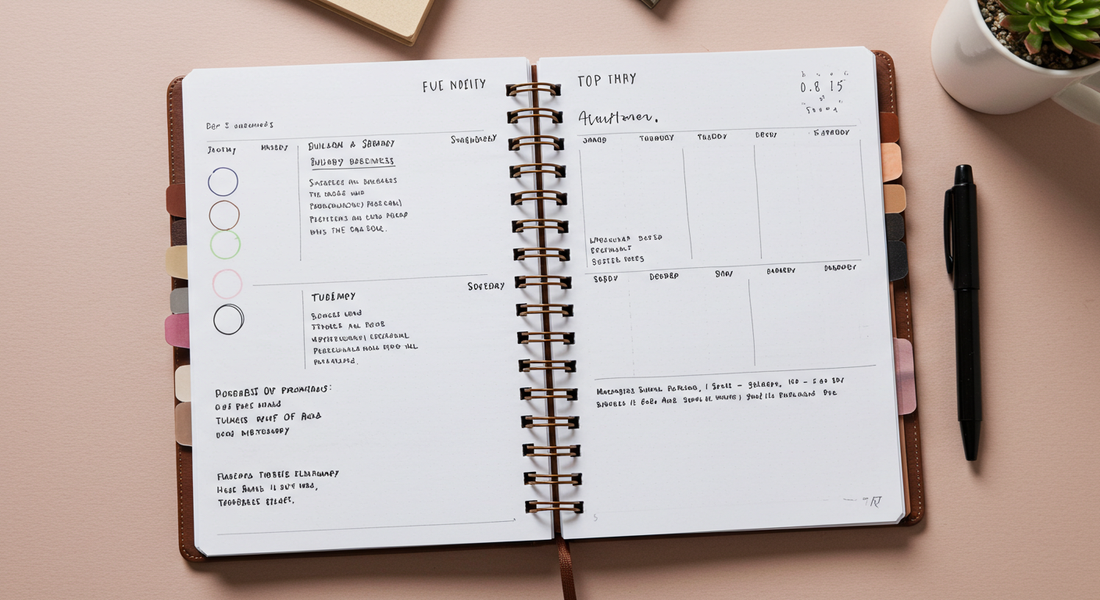Introduction
If you’ve ever dreamed of making money online by selling digital products—but felt overwhelmed by the tech or design side of things—Canva is about to become your new best friend.
This powerful, user-friendly design tool has completely revolutionized how digital products are created and sold. Whether you're a complete beginner or a seasoned entrepreneur, Canva gives you the tools to craft professional, high-converting digital downloads without needing a graphic design degree.
And here’s the best part: the demand for digital products is booming. From planners and social media templates to ebooks and wall art, people are actively searching for easy-to-use, customizable downloads that save them time and elevate their lifestyle or business.
In this post, we’ll break down the Canva digital products that consistently sell like crazy—including planners, templates, workbooks, and more. You’ll also discover practical tips to start designing and selling your own Canva-based digital downloads for passive income success.
Why Canva Is a Game-Changer for Digital Product Creators
Gone are the days when you needed expensive design software or years of training to create eye-catching digital products. With Canva, anyone can design beautiful, functional digital downloads—even with zero design experience.
✅ Ease of Use for Non-Designers
Canva was built with simplicity in mind. Its intuitive interface makes it incredibly easy to get started, whether you're designing a weekly planner, a set of Instagram story templates, or an ebook. No steep learning curve, no complicated tools—just click, drag, drop, and you're done.
🧰 Drag-and-Drop Interface + Massive Template Library
With thousands of pre-made templates, fonts, and graphic elements available at your fingertips, you don't have to start from scratch. Canva lets you customize everything to suit your brand or audience, making your digital products look polished and professional in minutes.
💸 Free and Pro Access for All Levels
Canva offers a robust free version that gives you access to tons of features. But if you're looking to scale your digital product business, Canva Pro unlocks premium templates, brand kits, and advanced design options—perfect for creating high-value products that stand out in crowded marketplaces like Etsy or Gumroad.
⚡ Fast Turnaround from Idea to Income
Thanks to Canva’s streamlined design process, you can go from concept to finished product in a single day. This means you can test new ideas, respond to trends, and build a passive income stream quickly—all with very little overhead.
Canva Digital Products That Sell Like Crazy (Templates, Planners & More)
Top Canva Digital Products That Sell Like Crazy
Canva makes it incredibly easy to create and customize a wide range of digital products. Here’s a breakdown of the most profitable, in-demand Canva digital downloads that sell like hotcakes on platforms like Etsy, Gumroad, and Amazon KDP.
2.1 Planners and Journals
Planners and journals are consistently among the top-selling digital products. Whether it's a daily, weekly, or monthly planner, people are always looking for ways to organize their time and lives more effectively.
Even more profitable are niche planners like:
-
ADHD planners
-
Pregnancy journals
-
Fitness trackers
-
Gratitude journals
-
Academic planners
Creators often bundle multiple planners or journal pages together to increase perceived value and average order value. These products perform especially well on Etsy and Kindle Direct Publishing (KDP), where buyers are actively searching for planning tools that suit their lifestyle.
2.2 Workbooks and Worksheets
Workbooks are perfect for coaches, educators, and personal development creators. These products help guide users through a process or challenge.
Popular examples include:
-
Budgeting workbooks
-
Goal-setting guides
-
Mindset and affirmations worksheets
-
Productivity planners
With Canva, you can design visually engaging and interactive pages that look professional and make your content easier to follow. These are ideal for both free lead magnets and paid offers.
2.3 Social Media Templates
Every influencer, small business, and content creator needs branded, cohesive visuals for social media. That's why social media templates are one of Canva’s most in-demand product categories.
Top-selling formats include:
-
Instagram posts and stories
-
Pinterest pin templates
-
Facebook ads
-
LinkedIn banners and carousels
Social media templates save time and give users a polished look across their platforms, making them an easy sell.
2.4 Printable Wall Art and Quotes
Canva is a powerful tool for designing beautiful printable wall art that people can instantly download and decorate with.
These digital prints often include:
-
Motivational quotes
-
Minimalist illustrations
-
Holiday and seasonal themes
-
Kid’s room or office décor
Because they offer instant gratification, printable wall art is one of the fastest-selling digital product types, especially on Etsy. Canva’s wide selection of fonts and graphics makes designing trendy pieces a breeze.
2.5 Ebooks and Guides
If you have knowledge in a specific area, ebooks and guides are an excellent way to monetize it. Canva lets you create sleek, formatted ebooks on a wide range of topics.
High-converting niches include:
-
Wellness and self-care
-
Entrepreneurship and business growth
-
Cooking and meal planning
-
Parenting and education
Coaches and bloggers love selling Canva-designed ebooks as part of their digital product ecosystem.
2.6 Business and Marketing Templates
Entrepreneurs and small business owners are always looking for shortcuts to streamline branding and operations. That’s where Canva business templates shine.
Best-selling formats include:
-
Business cards
-
Media kits and resumes
-
Pitch decks and presentations
-
Infographics and client onboarding packets
These templates help users look professional with minimal design effort—making them an essential asset for new businesses.
2.7 Checklists and Calendars
Checklists and calendars are evergreen digital products that serve a broad audience.
Examples include:
-
Travel packing lists
-
Home organization checklists
-
Daily, monthly, and yearly editable calendars
They’re quick to create, easy to customize, and consistently in demand across all platforms.
2.8 Event and Party Printables
From birthdays and weddings to baby showers and holiday parties, event printables are fun, creative, and highly customizable.
Popular products include:
-
Invitations
-
Party banners
-
Printable party kits
-
Virtual event backdrops
Thanks to Canva’s built-in templates and festive design elements, you can easily create event printables that people love to buy for special occasions.

Why These Canva Products Sell So Well
It’s no accident that these digital products are bestsellers. They succeed because they meet real, ongoing consumer needs while offering the convenience of digital access.
✅ High Demand
From planners to social templates, these products solve everyday problems and make life or business easier.
🛠 Easy to Customize
Buyers love being able to personalize products with their own style, schedule, or branding.
⚡ Instant Gratification
No shipping needed—customers download and use the product immediately.
💰 Scalable Passive Income
Once designed, your digital products can be sold over and over again—with no inventory, no printing, and minimal upkeep.
Pro Tips to Succeed with Canva Digital Products
Before you start designing your Canva-based empire, keep these expert tips in mind:
🧐 Research Profitable Niches
Use tools like Etsy search, Pinterest trends, and Google Trends to find gaps in the market or trending content you can capitalize on.
🎁 Create Bundles for Higher Value
Group related items together—like planner packs, party kits, or business toolkits—to increase perceived value and command higher prices.
🔍 Stay Current with Design Trends
Modern buyers want beautiful and on-trend products. Use Pinterest or Canva’s “Templates” tab to stay updated on design aesthetics.
📜 Check Canva’s Licensing Rules
Always review Canva’s content license. Avoid selling unmodified Canva Pro elements or templates. When in doubt, customize heavily or use only free resources.
Conclusion
Canva has made it easier than ever to create and sell profitable digital products—even if you’ve never designed anything before. Whether you're drawn to planners, social media templates, or printables, there's a massive opportunity waiting for you in the digital downloads space.
Choose one product type, pick a niche, and start building your passive income stream today. 💸
🎁 Want help getting started?
Download this FREE checklist to plan your first 5 Canva digital products:
👉 ResellReady.co: Passive Income Streams Online
Frequently Asked Questions (FAQ)
1. Can I legally sell Canva templates or products I create on the platform?
Yes, you can sell products you design using Canva, especially if you customize the templates significantly. However, you cannot resell Canva’s Pro elements or templates as-is. Always check Canva’s Content License Agreement and avoid using unmodified Pro graphics or fonts in commercial products.
2. What are the best platforms to sell Canva digital products?
Top platforms include:
-
Etsy – ideal for planners, wall art, and printables
-
Gumroad or Payhip – great for ebooks, workbooks, and social templates
-
Amazon KDP – perfect for journals, planners, and notebooks
-
Your own website or Shopify store – for full control and higher margins
3. Do I need Canva Pro to create digital products for sale?
No, Canva’s free version is sufficient to start creating and selling digital products. However, Canva Pro gives access to premium templates, elements, and fonts that can elevate the quality of your designs and save you time.
4. How do I make my Canva digital products stand out in a crowded market?
Focus on:
-
Serving a specific niche (e.g., planners for ADHD moms, fitness trackers for beginners)
-
Bundling products for better value
-
Using eye-catching mockups and SEO-rich titles/descriptions
-
Following current design trends to keep your templates fresh and appealing
5. What digital product should I start with as a beginner?
Start with a simple planner, checklist, or social media template. These are easy to design, in high demand, and quick to validate in the market. Once you see sales, you can expand into bundles, workbooks, or more advanced templates.