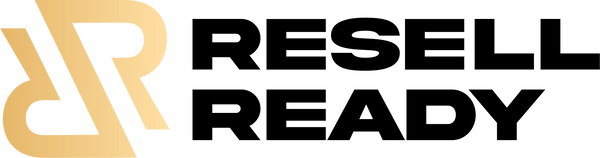I. Introduction
Running a small business often feels like juggling a dozen tasks at once—marketing, client management, finances, and content creation. With limited time, a tight budget, and often little to no graphic design experience, creating high-quality, on-brand visuals can be overwhelming. But here’s the good news: you don’t have to start from scratch or hire an expensive designer to make your brand look polished.
Enter Canva—a powerful, beginner-friendly design platform that empowers small business owners to create stunning graphics using pre-designed templates. Whether you’re building your brand identity, posting on Instagram, or preparing a client presentation, Canva helps you do it faster and better.
In this blog, we’ll walk you through:
-
Why Canva templates are a game-changer for small businesses
-
The must-have types of Canva templates for entrepreneurs and service providers
-
Where to find the best curated Canva templates
-
Tips for customizing templates to fit your unique brand
You’ll also find time-saving resources like:
-
👉 Top 10 Aesthetic Instagram Templates You Can Download Today
-
👉 The Ultimate 2025 Guide to Downloadable Social Media Templates
Let’s dive in and discover how you can save hours and still look like you hired a pro.
II. Why Use Canva Templates for Your Small Business?
1. Save Time on Design
Time is a luxury that most small business owners simply don’t have. Canva templates help you skip the blank page struggle. Instead of designing everything from scratch, you can choose from thousands of professionally designed templates tailored to your industry or platform.
Whether you’re designing a product brochure or your next Instagram Reel cover, tools like the Post Perfection Templates or AI Image Collection provide ready-to-edit designs so you can focus on your business, not hours of layout tweaks.
2. Maintain Brand Consistency
Your brand’s visual identity—colors, fonts, and logo style—needs to be consistent across all touchpoints to build recognition and trust. Canva makes this easy with custom brand kits and reusable templates.
With collections like the Reel Power Packs, your videos and visuals can maintain a cohesive look, whether you’re on Instagram, Facebook, or Pinterest. One template setup = consistent posts across platforms.
3. Look Professional Without a Designer
Hiring a graphic designer can be expensive, especially when you need a quick turnaround. Canva templates are designed by professionals, meaning you get polished, modern layouts without the premium price tag.
Resources like the Top 10 Aesthetic Instagram Templates You Can Download Today offer curated picks that instantly elevate your feed, helping you attract attention and credibility—even if design isn’t your strength.
4. Stay Organized
As your business grows, managing visuals across products, services, and campaigns can get messy. Canva’s folders and reusable templates allow you to streamline your workflow.
Need a content calendar full of branded visuals? Start with a library like The Ultimate 2025 Guide to Downloadable Social Media Templates. It’s perfect for planning ahead, staying consistent, and never scrambling for content ideas at the last minute.

III. Must-Have Canva Templates for Small Businesses
If you’re ready to streamline your brand visuals and show up online like a pro, these are the 7 must-have Canva template categories every small business owner should be using. Each serves a different purpose—but together, they form the foundation of a polished, consistent brand identity.
1. Brand Kit & Guidelines Templates
📝 Purpose: Define and communicate your brand identity (logo, colors, fonts, tone).
💡 Why It Matters: Keeps your branding consistent—even when you’re outsourcing content or collaborating with a VA or designer.
📌 Recommended Templates:
-
Bold Canva Brand Guidelines Template – Best for modern, creative businesses.
-
Minimal Canva Brand Guidelines Template – Clean, timeless, and easy to navigate.
-
Classy Brand Guidelines Template – Great for high-end brands with elegant aesthetics.
💡 Tip: Once you’ve defined your brand style, organize your visual content using the AI Image Collection to ensure all your Canva graphics align with your brand tone.
2. Social Media Templates
📝 Purpose: Create scroll-stopping content across platforms like Instagram, Facebook, and LinkedIn.
💡 Why It Matters: Visual consistency across platforms helps build brand recognition, increases engagement, and saves hours on daily content creation.
📌 Recommended Templates:
-
200 Postpartum Doula Instagram Templates – Versatile and adaptable to any niche.
-
Business Conference Instagram Post Pack – Perfect for promoting events or launches.
-
Digital Marketing Facebook Cover Templates – Ideal for strong first impressions on social platforms.
✨ Want done-for-you packs? Try Post Perfection and Reel Power Packs to supercharge your daily social strategy.
📚 Also read:
3. Business Presentation Templates
📝 Purpose: Pitch your services, onboard clients, or showcase internal strategies with clarity and confidence.
💡 Why It Matters: A well-designed presentation can be the difference between sealing the deal or losing attention.
📌 Recommended Templates:
-
Simple Business Plan Presentation Template – Great for startups or investor decks.
-
Enhancing Sales Strategy Presentation Template – Designed to elevate your marketing and conversion strategies.
Pro tip: Pair your presentation slides with messaging support using Words That Sell—a collection designed to help you craft copy that converts.
4. Welcome Packet & Client Onboarding Templates
📝 Purpose: Make a great first impression with clients by outlining expectations, services, and next steps.
💡 Why It Matters: A clean and professional onboarding packet sets the tone for a seamless working relationship.
📌 Recommended Template:
-
Lactation Consultant Client Welcome Packet – Easily adaptable for any service-based business like coaching, consulting, or creative services.
Use templates from Post Perfection to create matching assets like client intake forms and follow-up graphics.
5. Product or Service Brochure Templates
📝 Purpose: Present your offerings in an attractive, easy-to-understand format.
💡 Why It Matters: Whether you're promoting digital products or in-person services, brochures help potential customers understand your value proposition at a glance.
📌 Recommended Templates:
-
Gradient Marketing Company Postcard Template – Vibrant, bold, and great for digital sharing.
-
Brochure Templates Library – A broad mix of tri-fold, bi-fold, and single-page formats across industries.
🛍 These work great in tandem with your lead magnets or freebie downloads—see the Lead Magnet Templates section below for more!
6. Editable Contract and Intake Form Templates
📝 Purpose: Collect client data, sign contracts, and manage the business side professionally.
💡 Why It Matters: Branded, easy-to-edit forms not only save time but also build trust with clients.
📌 Recommended Template:
-
Editable Esthetician Forms Bundle – Can be adapted for wellness professionals, coaches, freelancers, and creatives.
Make sure to pair these forms with beautifully branded email templates from Words That Sell for a consistent customer journey.
7. Workbooks, Lead Magnets, and Ebooks
📝 Purpose: Offer value-packed, downloadable content like guides, checklists, or course materials.
💡 Why It Matters: Lead magnets help grow your email list and position you as an expert in your field.
📌 Recommended Template:
-
75-Page Editable Ebook/Workbook Template – Great for launching courses, digital products, or authority-building freebies.
🔥 Combine this with branded visuals from the AI Image Collection and convert readers into paying customers using copy tips from Words That Sell.
IV. Where to Find the Best Canva Templates
Finding quality Canva templates can make a huge difference in how your brand shows up online. Here are some of the best places to discover professional-grade, time-saving templates for small businesses:
1. Canva’s Official Business Template Library
Canva itself offers a robust selection of free and premium templates across categories—from social media to presentations and business cards. It’s the perfect place to start if you’re looking for variety and easy-to-customize designs.
👉 Explore: Canva Business Templates
2. Curated Template Shops (Like Minamond & Resell Ready)
Specialized shops like Minamond and Resell Ready offer curated Canva templates tailored specifically for entrepreneurs, creatives, and small business owners. These are thoughtfully designed to save you hours of formatting while making your brand look professionally polished.
Check out some of the best-selling packs:
-
AI Image Collection – Editorial-Style Visuals Ready for Canva
-
Reel Power Packs – Video-Friendly Templates for Instagram & TikTok
These collections are ideal if you want plug-and-play options that align with your industry.
3. Blogs & Creator Resources
Trusted Canva experts and bloggers regularly share top picks and template tips. Here are two standout resources:
-
📚 Top 10 Aesthetic Instagram Templates You Can Download Today
-
📘 The Ultimate 2025 Guide to Downloadable Social Media Templates
These blog posts do the research for you—curating trendy, high-performing templates that you can start using right away.
V. Tips for Choosing & Customizing Canva Templates
Once you’ve found a great Canva template, how you use it matters just as much as which one you pick. Follow these quick tips to get the most from your design investment:
1. Choose Based on Layout, Not Just Aesthetics
It’s easy to get distracted by pretty colors and fonts—but focus on the structure. Make sure the layout fits the kind of content you need to create. You can always swap in your brand visuals later.
👉 For layout-first templates that are easy to adapt, check out Words That Sell – they pair strong structure with persuasive messaging.
2. Organize Your Projects Using Folders
In Canva, you can create folders for each project or content category (e.g., “Instagram Posts,” “Client Welcome Packets,” “Lead Magnets”). This keeps your designs easy to manage and update.
💡 Pro Tip: Use Post Perfection and Reel Power Packs to build a content system you can reuse weekly.
3. Customize to Match Your Brand
Swap in your fonts, colors, and images to make the template fully yours. Don’t forget your logo and tagline! If you need aesthetic, on-brand visuals, the AI Image Collection is perfect for elevating your templates instantly.
4. Duplicate and Reuse for Consistency
Once you’ve customized a template to match your brand, duplicate it for new content. This saves you hours and keeps your feed or materials looking cohesive.
📘 Use this method with templates from:
VI. Final Thoughts: Why Templates Are a Smart Business Move
In the fast-paced world of small business, Canva templates aren’t just helpful—they’re essential. From saving time and reducing overwhelm to leveling up your visual presence, templates give you the freedom to focus on what truly matters: growing your brand.
They help you:
-
✅ Save countless hours on design
-
✅ Show up professionally across every platform
-
✅ Scale your content without sacrificing consistency
With the right template packs—like Post Perfection, AI Image Collection, and Reel Power Packs—you don’t have to be a designer to look like one. These resources are crafted specifically for entrepreneurs who need beautiful, high-performing content fast.
💡 Don’t be afraid to experiment with different layouts and formats. Over time, you’ll develop a Canva workflow that’s not only efficient but uniquely yours.
VII. Additional Resources & References
For even more inspiration and ready-to-use tools, explore these trusted resources:
✅ Canva’s Official Business Template Library
Browse thousands of templates across industries:
👉 Canva Business Templates
✅ Design Shack: Brand Kit Roundup
Curated brand kit templates to define your visual identity:
👉 Design Shack Brand Guidelines Templates
✅ Brenda Cadman’s Canva Starter Guide
Ideal for Canva beginners wanting to set up smart systems from the start:
👉 Brenda Cadman’s Canva Resources
✅ Biz Template For You: Template Reviews & Picks
A go-to for template collections tailored to small business needs:
👉 Biz Template For You
🌟 Resell Ready’s Must-Have Canva Tools for Small Businesses
Explore ready-made templates created to help you grow faster:
-
🎥 Reel Power Packs – Canva Templates for Instagram Reels & TikToks
-
📖 Top 10 Aesthetic Instagram Templates You Can Download Today
-
📆 The Ultimate 2025 Guide to Downloadable Social Media Templates
No matter your industry or skill level, the right Canva templates are your shortcut to building a brand that looks professional, feels aligned, and gets noticed. Start simple. Stay consistent. And let the templates do the heavy lifting.
FAQ: Canva Templates for Small Business Owners
1. Do I need Canva Pro to use these templates?
Not necessarily. Many templates work with the free version of Canva. However, some premium templates and features (like saving brand kits or accessing premium photos and elements) require a Canva Pro subscription. If you're customizing templates often, Canva Pro is worth the investment.
2. Can I customize Canva templates to fit my brand colors and fonts?
Absolutely! Canva templates are fully editable. You can change colors, fonts, images, logos, and layout elements to match your brand identity. Tools like Post Perfection and Words That Sell are especially easy to personalize.
3. Are these templates suitable for service-based or product-based businesses?
Yes! Whether you're a coach, designer, boutique owner, or freelancer, the templates featured in this blog—including AI Image Collection and Reel Power Packs—are designed to work across multiple industries and use cases.
4. How do Canva templates save me time in my business?
Instead of designing from scratch, templates provide a professional starting point. With drag-and-drop editing and pre-made layouts, you can create branded content in minutes. This allows you to stay consistent and visible online without spending hours in design tools.
5. Where can I find high-quality Canva templates for small businesses?
You can explore Canva’s own template library or browse curated collections from trusted shops like Resell Ready. Popular resources include: