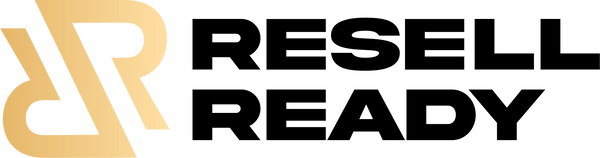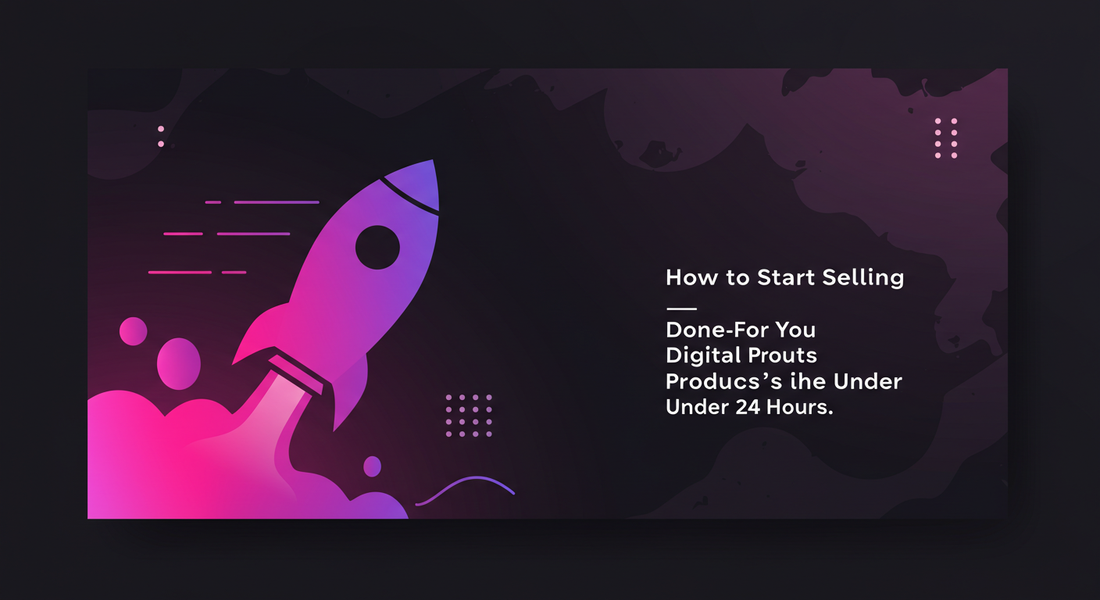✅ Introduction
Imagine launching your own digital product business—without creating anything from scratch, writing a single word, or spending weeks building a website. That’s the power of done-for-you (DFY) digital products.
In today’s fast-moving creator economy, DFY digital products are a shortcut to passive income, giving you pre-designed, high-value content you can sell under your own brand. Whether you’re a complete beginner or a side-hustler looking for quick wins, you can set up shop and start making sales in less than a day.
In this guide, you'll learn exactly how to:
-
Choose the right DFY digital product for your niche
-
Select a platform that lets you start selling within hours
-
Set up your store fast (even if you’re not tech-savvy)
-
Launch with zero ad spend using free promotion methods
-
Access tools, templates, and masterclasses to help you grow faster
If you're ready to skip the learning curve and start earning today, this step-by-step guide is your blueprint.
💡 Further Reading:
🧩 Section 1: Choose Your Done-for-You Digital Product
One of the most important first steps is picking the right DFY product to sell. But don’t worry—you don’t need to create anything yourself. With Private Label Rights (PLR) or commercial-use digital assets, you're free to rebrand and resell pre-created content.
✅ What Counts as a DFY Digital Product?
Here are the most popular and profitable types of done-for-you digital products:
-
📘 Ebooks & Guides – Educational content you can resell or bundle
-
🎨 Social Media Templates – Canva/Photoshop designs for Instagram, Reels, Pinterest, etc.
-
📚 Courses & Masterclasses – Pre-recorded learning content with resell rights
-
📄 Printable Planners & Checklists – Ideal for Etsy or productivity niches
-
🖥️ Website Templates – DFY designs for coaches, service providers, or bloggers
-
💼 Sales Funnels & Landing Pages – Ready-to-use high-converting funnel systems
🔗 Browse DFY Products by Category:
✅ Why Resell Rights Matter
When selecting a product, make sure it comes with legal resell rights—such as:
-
PLR (Private Label Rights) – Allows editing and full rebranding
-
MRR (Master Resell Rights) – Allows you to sell it and pass on rights
-
Commercial Use Licenses – Lets you sell the end product without passing rights on
Using DFY digital products with proper licensing lets you skip product creation and go straight to sales.
📖 Related Reading:
✅ Tips to Pick a Niche-Aligned Product
If you want fast sales, niche relevance matters. Here’s how to align your offer with a profitable audience:
-
Are you targeting coaches, content creators, moms, side hustlers, or Etsy sellers?
-
What pain points does your niche have (e.g., saving time, making money, boosting engagement)?
-
Which product type would solve their problem with the least resistance?
🔍 Bonus Tip: Use existing search data and Pinterest trends to validate demand before choosing a product.
📈 Discover High-Demand Niches:
✅ Where to Find Done-for-You Digital Products
Save time by sourcing from trusted providers who include licensing and ready-to-sell files:
-
ResellReady’s DFY Shop – Includes Canva templates, planners, sales funnels, and more
🧭 Also explore:
🛒 Section 2: Pick the Right Selling Platform
You’ve chosen your done-for-you digital product—now it’s time to put it in front of buyers. The good news? You don’t need to build a website from scratch. There are platforms designed to let you upload, price, and sell digital products in under an hour.
✅ Quick Comparison: Top Platforms for Selling Digital Products
|
Platform |
Best For |
Ease of Use |
Pricing |
Notable Features |
|
Gumroad |
Indie creators, beginners |
⭐⭐⭐⭐⭐ |
Free (10% fee) |
Instant uploads, no website needed |
|
Sellfy |
Creators, printable shops |
⭐⭐⭐⭐⭐ |
From $29/month |
Fast payouts, digital + printables support |
|
Shopify |
Brand builders, scaling |
⭐⭐⭐⭐ |
From $32/month |
Full store builder, plugins for digital delivery |
|
Podia |
Course sellers, coaches |
⭐⭐⭐⭐ |
Free–$39/month |
Community features, digital & video hosting |
|
Etsy |
Printables, planners |
⭐⭐⭐⭐ |
Free + small fees |
Built-in audience, great for low-cost launches |
📚 Learn more in: How to Start Selling Digital Products Online (Step-by-Step Guide)
✅ What Platform Should You Choose?
Each platform has its perks—but speed and simplicity are key if you're launching today.
-
Fastest to Set Up:
-
Gumroad – Perfect for total beginners. Just upload your product and share the link.
-
Sellfy – Great for selling printables and bundles.
-
Best for Building a Long-Term Brand:
-
Shopify – Gives you full control and customization.
-
Best for Courses or Masterclasses:
-
Podia – Ideal if your DFY product is a course, tutorial, or masterclass.
-
Best for Selling Printables:
-
Etsy – Especially good for planners, worksheets, or Canva-based designs.
💡 Tip: Use ResellReady’s Masterclasses or DFY Sales Funnels for quick plug-and-play offers that are compatible with all of the platforms above.
✅ Launch-in-a-Day Friendly Platforms
If you need your first product live within 24 hours, these are your go-to options:
-
✅ Gumroad – You can go from sign-up to published product in 15 minutes
-
✅ Sellfy – Offers fast uploads and instant payouts
-
✅ Etsy – Slightly more setup but huge traffic potential
These options don’t require a domain name, website, or advanced tech knowledge.
📖 Read: Done-for-You Digital Products vs DIY: Which Makes More Money?
🛠️ Section 3: Set Up Your Store in Under 2 Hours
Now that you’ve picked your product and platform, let’s get your storefront up and ready to make sales—fast.
Here’s a step-by-step guide to setting up in record time (even if you’ve never sold anything online before):
✅ Step 1: Sign Up for Your Chosen Platform
-
Head over to Gumroad, Sellfy, or your chosen site
-
Create your account (takes under 5 minutes)
-
If required, verify your email
✅ Step 2: Upload Your Digital Product
-
Make sure your files are clean and easy to download
-
Use formats like PDF, PNG, or ZIP folders
-
Bundle multiple items together using ZIPs
-
Add clear, high-quality product titles, descriptions, and preview images
🛠️ Need ready-to-sell product files?
Check out:
✅ Step 3: Set Your Price
-
Start with a price between $7–$47, depending on value and niche
-
Use tiered pricing if possible (ex: basic + premium bundle)
✅ Step 4: Connect a Payment Processor
-
Platforms like Gumroad & Sellfy support:
-
PayPal
-
Stripe
-
These take just a few minutes to set up and verify
✅ Step 5: Enable Instant Digital Delivery
-
Make sure your platform is set to automatically deliver the file after purchase
-
This ensures a frictionless buyer experience
✅ Visual Example: Sample Setup in Gumroad
🖼️ (Placeholder for screenshot)
“Example of a Product Page: Canva Reel Template Bundle”
Title | Cover Image | Description | File Upload | Pricing | Delivery
✅ Step 6: Brand Your Store (Optional but Recommended)
-
Use Canva to quickly create:
-
A store logo
-
Product mockups
-
Fill in your store bio, add a welcome message, and link social profiles

📚 Resources:
🔎 More Tips:
🎨 Section 4: Brand Your Offer—Fast
Branding might sound like a time-consuming task, but with done-for-you digital products, you can create a polished and cohesive look in under an hour. First impressions matter—and with the right visuals and messaging, your product will stand out in even the busiest marketplace.
✅ Use Canva to Design Like a Pro (Even if You’re Not One)
Canva is your secret weapon for fast branding. Use it to design:
-
🖼️ Product Covers (for eBooks, templates, planners, etc.)
-
📦 Mockups that show what’s inside your bundle
-
🌟 Logos to give your storefront or link-in-bio a professional edge
You can start from scratch or use editable templates from these collections:
🎁 DFY Visual Assets:
✅ What to Add in Your Store Bio (With Example)
Your store bio is your elevator pitch. Use it to tell visitors what you sell and who it helps. Keep it concise and benefit-focused.
Example Store Bio:
“Helping busy creators and coaches show up online with scroll-stopping templates, planners, and content bundles—no design skills needed.”
Include:
-
A friendly photo or logo
-
A link to your Instagram or email
-
Optional: a welcome video or intro story
📘 Resource: The Ultimate Branding Course (with Master Resell Rights)
✅ Boost Trust with a Welcome Discount or Bonus
Offering a small discount or bonus on launch day can instantly increase your conversion rate. Try:
-
💸 10% off for first-time buyers (easy to set up on Gumroad or Sellfy)
-
🎁 Free bonus file or add-on for the first 10 customers
-
🛍️ Bundle offers like “Buy 1 Get 1 Free” to increase perceived value
🔗 Explore ready-to-bundle collections:
💡 Learn more: Done-for-You Products That Simplify Your Online Business
🚀 Section 5: Launch and Promote Immediately
Your store is ready, your branding is sharp—now it’s time to drive eyeballs to your offer. Even if you don’t have a big audience, you can promote your DFY product for free using organic strategies.
✅ Social Media Checklist: Where and How to Post
Don’t overthink it. Pick 1–2 platforms and go all-in with strategic sharing:
|
Platform |
What to Post |
Quick Tip |
|
|
Reels, carousel posts, story highlights |
Use Canva templates to save time |
|
TikTok |
Behind-the-scenes, tutorials, benefits |
Use trending sounds for reach |
|
|
Personal page, niche groups |
Don’t just drop links—add value first |
|
Twitter/X |
Short threads on how your product helps |
Pin your product link to your profile |
✅ Facebook Groups, Reels & Threads that Work
Get traction fast by posting inside niche-specific Facebook groups like:
-
“Coaches Using Canva Templates”
-
“Digital Product Creators”
-
“Women in Business: Passive Income Edition”
Use short videos or product walkthroughs to showcase value, not just features.
🧠 Need inspiration? Browse:
✅ Quick Win Ideas to Get Your First Sale
You don’t need ads. Just be proactive and consistent with these quick-win strategies:
-
✉️ Send an email to your personal contacts with a friendly intro and launch offer
-
📥 DM friends or business peers who would benefit from your product
-
🎁 List a freebie in your link-in-bio to grow your email list
-
📦 Create a mini bundle offer and upsell with more value
-
🧩 Repurpose content from ResellReady’s Monthly DFY Drops
✅ Promote with Scarcity and Urgency
Boost action by adding time-sensitive hooks:
-
“Only available until Friday!”
-
“First 5 customers get a private bonus!”
-
“Free bonus ends in 12 hours!”
Platforms like Gumroad and Sellfy allow you to adjust pricing or offer bundles in seconds.
📚 Learn more in:
🔁 Section 6: Leverage Basic Marketing Automation (Optional but Powerful)
Even if you’re a total beginner, adding a touch of automation can unlock major sales potential. You don’t need a tech team—just a few tools and tricks to get started.
✅ Easy Ways to Add Affiliate Marketing on Gumroad or Shopify
Let others sell your done-for-you digital products for you. Both Gumroad and Shopify have affiliate app options where creators can earn a commission by promoting your products. It’s a passive way to expand reach while focusing on product creation.
Explore ready-to-sell digital kits at Resell Ready’s DFY Sales Funnels or Masterclasses to instantly get products people will want to promote.
📧 Use Email Marketing Tools for Abandoned Carts + Upsells
Tools like MailerLite and ConvertKit let you capture email addresses and follow up with visitors who didn’t complete their checkout. A simple “Did you forget something?” email or an upsell to a bundle collection can recover lost revenue.
Read: How to Start Selling Digital Products Online (Step-by-Step)
⏳ Set Timers for Urgency
Scarcity triggers action. Use countdown timers for early-bird pricing or limited-time bonuses. Apps like Deadline Funnel or even Shopify's native timer apps can help. For extra motivation, offer bonuses from New Monthly Drops or AI Image Collection to boost perceived value.
Explore:
⚡ Section 7: Expert Tips for First-Day Success
Your launch day sets the tone for everything. Here’s how to show up like a pro—even if it’s your first time.
🧩 Start Small, Stay High Quality
You don’t need 50 products. Start with 1–3 high-impact ones (like those in Plan & Prosper or Post Perfection) and refine your messaging.
Related read:
⭐ Add Social Proof (Even from Beta Testers)
Early feedback builds credibility. Ask a few friends or followers to test your products and share screenshots or reviews. Include these in your store bio, emails, or product listings.
⏰ Highlight Urgency
Position your launch as a mini event. Say things like “We go live at 6 PM!” or “Grab this bundle before bonuses disappear!” It activates FOMO. You can use tools from Word That Sell to craft better CTAs.
Explore these resources for niche success:
📚 Resources & Further Reading
📘 Official Platform Guides:
-
Getting Started with Shopify Digital Products
-
How to Sell on Gumroad
-
Podia Digital Downloads Guide
🎥 Recommended YouTube Channels & Blogs:
-
Channel: Boss in the Budget – DFY and digital income strategies
-
Blog: Resell Ready Blog – PLR, DFY, and passive income ideas
-
Channel: Create & Go – Online business and digital product tutorials
🛍️ Trusted PLR & DFY Marketplaces:
📥 Want a head start? Download the FREE DFY Product Launch Checklist (link optional or coming soon)
✅ Conclusion: You’re 24 Hours Away from Your First Sale
Launching your first digital product doesn’t have to be complicated.
All it takes is 3 simple steps:
Pick a DFY product → Upload to your platform → Promote with intention.
That’s it. No coding. No copywriting. No burnout.
💡 Don’t wait for perfect. Progress pays.
You already have access to:
✔️ Done-for-you templates
✔️ Proven niches
✔️ Plug-and-play funnels
So, what’s stopping you?
👉 Start now with a DFY starter pack or checklist—and wake up to your first sale.
🛒 Explore: Resell Ready’s DFY Collections
📌 Related Posts
-
What Are the Quickest Ways to Create a Digital Product Using AI?
-
Free vs. Paid Digital Product Platforms: What You Need to Know
-
7 Proven Niches for Selling Done-For-You Digital Products in 2025
-
Done-for-You Digital Products to Simplify Your Online Business
❓ Frequently Asked Questions
1. What exactly are Done-for-You (DFY) digital products?
Done-for-you digital products are pre-made digital assets like eBooks, planners, courses, templates, and social media content that you can brand and resell. They're designed to save you time and help you start or scale your online business without creating everything from scratch.
2. Are DFY products legal to resell?
Yes—as long as the product comes with resale rights or Private Label Rights (PLR). Always check the licensing terms to ensure you’re legally allowed to modify, brand, and sell the product. Sites like ResellReady.co offer DFY products with clear usage rights.
3. What platforms can I use to sell done-for-you digital products?
Popular platforms include Shopify, Gumroad, Podia, Etsy, and Payhip. You can also use funnel builders like Systeme.io or ThriveCart for more control over your customer journey.
4. How much money can I make selling DFY products?
Earnings vary based on your niche, pricing, and marketing efforts. Some sellers earn a few hundred dollars per month, while others generate $5K–$20K+ monthly using DFY content bundled with bonuses or upsells.
5. Do I need any tech skills to start selling DFY products?
Not at all! DFY products are designed for simplicity. Most come with ready-to-upload files and drag-and-drop templates. You can start selling within a day using beginner-friendly platforms like Gumroad or Shopify—no coding or design skills required.