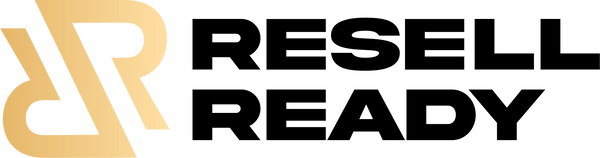Creating digital products is one of the easiest ways to build long-term passive income with little to no upfront cost. Whether you’re a complete beginner or already exploring resources from ResellReady, the process is simple: identify a need, validate your idea, plan the structure, create the content, and package it for sale.
In this guide, you’ll discover 15 simple digital product ideas anyone can make, plus practical steps, tools, and helpful references like Done-For-You Digital Products, PLR Digital Products, Digital Products Guides, and What Is a Digital Product?. You can also explore premium resources such as the Naomi Mega Funnel or the Luna Bundle on ResellReady.co.
Let’s dive into the simple step-by-step process so you can start creating and selling your first digital product today.
The 5-Step Process to Create Any Digital Product
Follow these five steps for any product you choose—this simple framework works whether you're creating a PDF planner, a meditation audio, or a full video course.
1. Identify a Market Need
Before creating anything, make sure your digital product solves a real problem for a real audience. This step saves you from making something no one actually wants. Start by researching common pain points using surveys, community questions, and keyword tools. Ask simple but revealing questions such as: “What’s your #1 struggle with X?” or “What solution would make your life easier this week?”
Keyword tools and trends lists—like AI Tools for Faster Digital Product Creation and the Best Digital Products to Sell in 2025—can show you exactly what people are currently searching for.
Once you identify demand, the next step is validating your idea before building it.
2. Validate Your Idea
Validation ensures that people will actually pay for your digital product before you invest hours creating it. You can validate by sharing your idea with your community, posting a quick poll, or offering a simple pre-sale. Pre-selling is especially powerful because it gives you instant proof of demand and early revenue.
To run a pre-sale, create a short description, collect emails, and use a basic landing page—something as simple as a one-page template like the Rosie Homepage Template works perfectly. Once you get interest or pre-orders, you can confidently move on to planning your product.
3. Plan and Outline Your Product
Planning is where your idea becomes a structured, high-quality digital product. Start by organizing all the main topics, features, and deliverables your product will include. For example, an e-book needs a clear table of contents, while a course needs modules and lessons.
Creating a roadmap keeps you focused, reduces rework, and dramatically speeds up production. For creators wanting inspiration or clarity, browsing curated idea lists like Digital Products That Can Replace Your 9–5 Job can help you refine the structure of your offer.
Pro tip: estimate how long each section will take to create so you can set a realistic deadline and avoid overwhelm.
4. Create the Content or Assets
Now it’s time to bring your digital product to life. Use simple tools like Canva, Google Docs, Apple Pages, or Adobe InDesign to design planners, e-books, journals, templates, and more. If you're creating audio or video, your smartphone or Zoom is more than enough for recording.
Example workflows:
-
E-book → outline → write in Google Docs → design in Canva → export as PDF.
-
Video course → script lessons → record on your phone → do light editing → upload to your platform.
Always perform basic quality checks: play back your audio, open the PDF on your phone, scan your visuals, and make sure everything is easy to use. Keep all files in accessible formats like PDF, PNG, and MP4. For creators wanting growth support, tools like the Anti-Algorithm Growth Guide can help you promote what you build.
5. Package and Prepare for Sale
Once your product is complete, package it professionally. Save your files in universal formats (PDF, PNG, MP4), bundle your assets neatly, and add mockups or preview images to help customers visualize what they’re buying.
Consider adding a simple README or usage guide, including licensing information if necessary. Zip your folder for easy download and include 1–3 polished preview graphics.

Now you’re ready to move into the fun part—exploring the 15 simple digital product ideas and choosing which one you want to create first.
15 Simple Digital Product Ideas
Below are 15 easy-to-create digital products, each with a short explanation and a quick creation workflow using tools you already have—plus links to helpful resources like Masterclasses, AI Prompt Packs, Marketing Templates, and How to Sell Digital Products.
Printable Planners & Calendars
Design daily planners or goal trackers. Steps: pick template → design in Canva/InDesign → export printable PDF. See Plan & Prosper for inspiration.
E-books & Guides
Create niche how-tos or manuals. Steps: outline → write in Google Docs → design in Canva → export PDF. Great for topics like those in Digital Products.
Social Media Templates
Ready-made posts for Instagram, Pinterest, etc. Steps: design in Canva/Photoshop → include editable link → export PNGs. Browse Post Perfection for reference.
Journals & Workbooks
Self-improvement prompts or exercises. Steps: plan sections → design in Canva/Word → export multi-page PDF. Bundles like Build Your Digital Empire show strong examples.
Digital Stickers
Stickers for planners or apps. Steps: draw in Procreate/Canva → export PNG with transparent background. Complementing art packs like AI Image Collection.
Logo & Branding Kits
Logos, palettes, fonts, and brand assets. Steps: design in Canva/Illustrator → include color codes + usage guide → export PNG + SVG. Looks similar to items in Marketing Templates.
Design Elements (Icons, Clipart)
Creator-friendly visual packs. Steps: make vectors in Illustrator → bundle PNG/SVG files → add license file. Can pair with Lightroom Presets for aesthetic creators.
Pre-Recorded Video Courses
Short, bite-sized lessons. Steps: script modules → record on phone/Zoom → edit → upload or bundle. Learn structure styles from Masterclasses.
Audio Guides & Meditations
Guided sessions and affirmations. Steps: script → record in Audacity/GarageBand → export MP3 → include notes. Good add-ons for mindset niches like Words That Sell.
DIY Printables (Posters, Cards)
Wall art, cards, templates. Steps: design in Canva/Photoshop → export high-res PDF/JPG → offer multiple sizes. Can sell as bundles using DFY Sales Funnels.
Recipe Collections
Curated cookbooks or themed recipe packs. Steps: compile in Google Docs → design in Canva → export PDF with clickable index. For selling tips, read Profitable Digital Product Guide.
Website Templates & UI Kits
Template packs for designers. Steps: create pages in Figma/Canva → export assets → include setup instructions. Great for pairing with Build Your Digital Empire.
Worksheets for Learning
Educational worksheets for kids or adults. Steps: outline objectives → design in Canva/Word → export printable PDFs. Perfect for teacher-creators using AI Prompt Packs.
Email Templates
Campaign or newsletter templates. Steps: design in MailChimp/Canva → include HTML + text versions → add usage instructions. Monetize with help from Payment Processors Guide.
Self-Care & Affirmation Bundles
Quote cards, prompts, affirmations. Steps: design in Canva → export PDFs + PNGs → add usage guide. Pair with reel ideas from Reel Power Packs.
Quick Launch & Promotion Checklist
Launching your first digital product doesn’t have to be complicated. Use this simple checklist to go live fast:
Create a clean landing page or product listing, add three mockups, set your price (or pay-what-you-want). Announce it through your email list and post three social promos — teaser, launch, and reminder.
Helpful resources to guide your launch:
Conclusion
With this five-step process and 15 beginner-friendly product ideas, anyone can create a profitable digital product quickly — no design degree or large audience required.
Choose one idea today, follow the checklist, and launch your first product.
👉 Download your free download here https://resellready.co/products/passive-income-streams-online .
Additional resources to support your journey:
FAQ: How to Make Digital Products
1. What is a digital product?
A digital product is any intangible item delivered electronically, like e-books, templates, courses, or audio files. Learn more in our Complete Beginner’s Guide to Digital Products.
2. How much does it cost to create a digital product?
Costs can be very low. Tools like Canva, Google Docs, and your smartphone can create products with minimal investment. Optional premium tools or DFY resources like Done-For-You Digital Products speed up creation.
3. How do I know if my digital product will sell?
Validate your idea by surveying your audience, running polls, or offering pre-sales. Pre-sale platforms or landing pages, such as the Rosie Homepage Template, make this easy.
4. Where can I sell digital products online?
You can sell via marketplaces, your own website, or platforms like Shopify. Guides like How to Sell Your Digital Products Online explain step-by-step.
5. How long does it take to create a digital product?
Simple products like planners, stickers, or e-books can take a few hours to a few days. Larger projects, like courses or multi-page templates, may take 1–2 weeks. Using pre-made assets or PLR Digital Products can speed up the process.